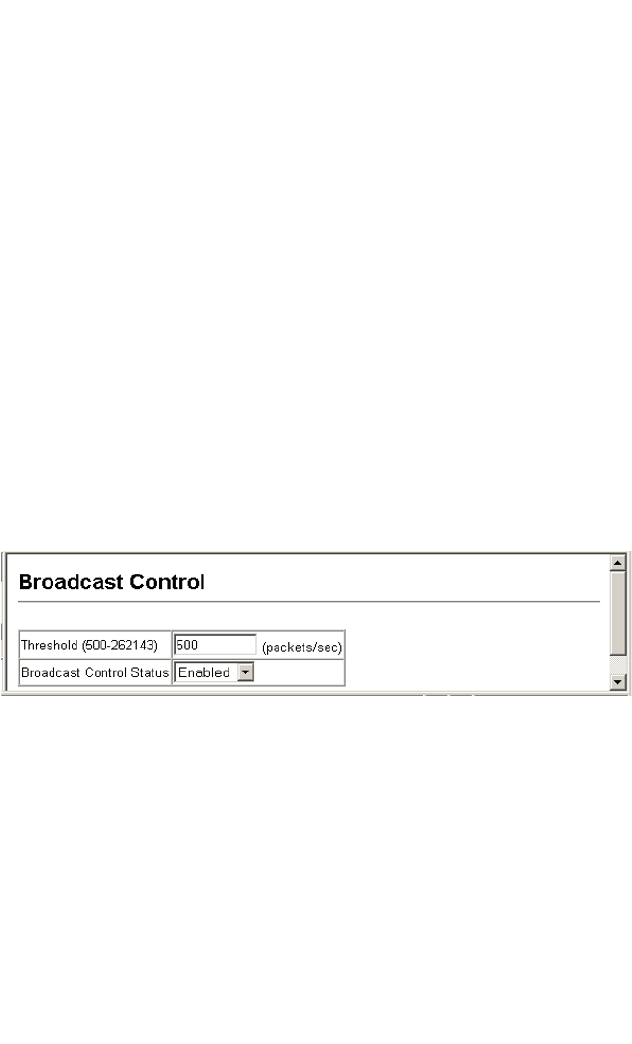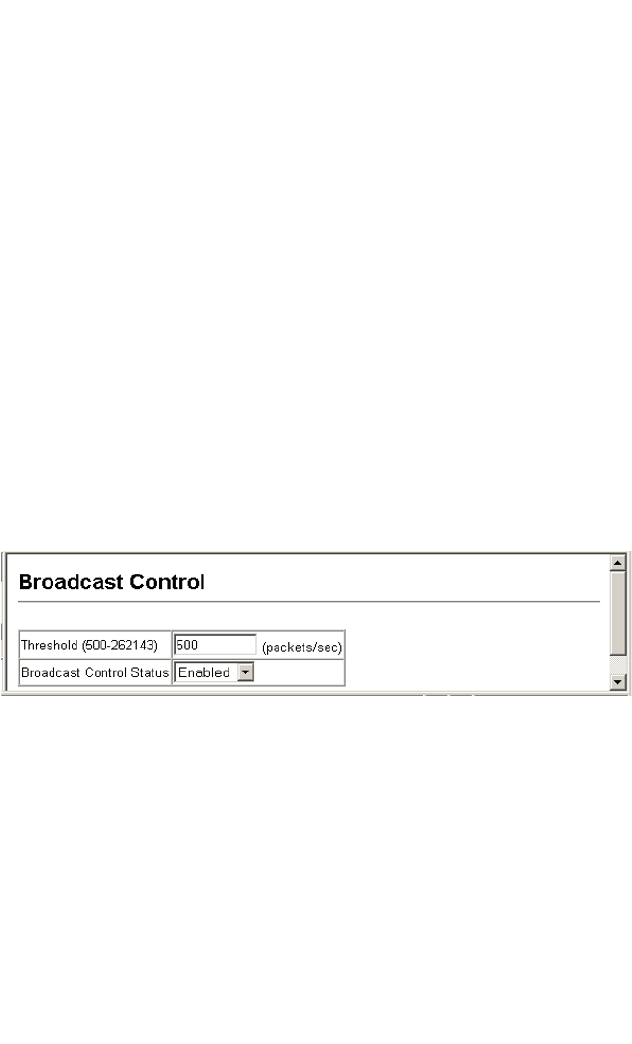
Configuring the Switch
3-48
Setting Broadcast Storm Thresholds
Broadcast storms may occur when a device on your network is malfunctioning, or if
application programs are not well designed or properly configured. If there is too
much broadcast traffic on your network, performance can be severely degraded or
everything can come to complete halt.
You can protect your network from broadcast storms by setting a threshold for
broadcast traffic for each port. Any broadcast packets exceeding the specified
threshold will then be dropped.
Command Usage
• Broadcast Storm Control is enabled by default.
• The default threshold is 500 packets per second.
• Broadcast control does not effect IP multicast traffic.
• The specified threshold applies to all ports on the switch.
Command Attributes
• Threshold – Threshold in packets per second. (Options: 500-262143 packets
per second; Default: 500 packets per second)
• Broadcast Control Status – Shows whether or not broadcast storm control has
been enabled. (Default: Enabled)
Web – Click Port, Broadcast Control. Set the threshold, set Broadcast Control Status
to enabled, then click
Apply.