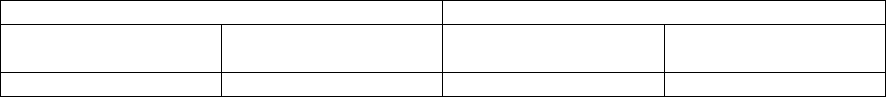
164-122012 Power
POD
400 Page 39 of 42
An example of one possible transducer/ POWER
POD
-400 combination.
TRANSDUCER POWER
POD
-400
Max signal out
Max value to be
displayed
Multiplier Current Span Value
5 VDC 250.0
0
1.000
0
100.0
0
Setting the THPS-400 Analog level to correspond with the transducer to be attached.
Press MODE
Press 3
Press ENTER
Press 1, 2, 3 or 4 depending on which channel is to be adjusted.
Press ENTER
Press 7
Press ENTER
Press 1 for 0 – 5 VDC, 2 for 0 – 10 VDC or 3 for 4 – 20 mADC
Press ENTER
In the example listed above, you would have selected option number 1 for the 0 – 5 volt analog
signal level since the maximum signal from the transducer is 5 VDC.
You have just set the analog operating level (range) for the selected channel.
Setting the display to read the maximum transducer value at the maximum transducer input.
Locate the 15-pin, ‘D’ type connector that corresponds to the channel to be spanned.
J1 = Channel 1
J2 = Channel 2
J3 = Channel 3
J4 = Channel 4
For units set to meter a voltage range, short pin 14 (command out) to pin 6 (signal in) of the
selected channel and place a calibrated volt meter to read from pin 5 (common) to pin 6.
For units set to read a 4 to 20 mA range, connect a milliamp meter between pins 14 and 6.
Press the CHANNEL # key corresponding to the selected channel. An asterisk (*) appears.
Use the number keys to enter THPS-400 current span value. Use the decimal!
Press ENTER
Adjust the command to achieve a value as close to the max analog signal level as possible (±0.01
volts for the 5 volt range, ±0.02 volts for the 10 volt range and ±0.004 ampsfor the milliamp range.
Do this using the CHANNEL# key, the numeric key pad and the ENTER key until the desired
signal is established
#
.
Press MODE
Press 3
Press ENTER
Press 1, 2, 3 or 4 depending on which channel is to be adjusted.
Press ENTER
Press 3
Press ENTER
Use the numeric keys to enter the new SPAN value (Max transducer value to be displayed).
Press ENTER
Press ENTER


















