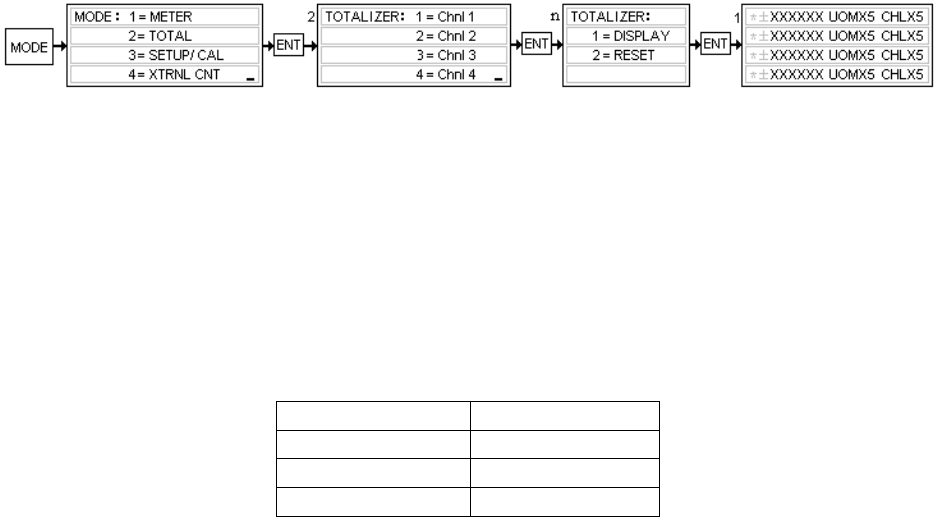
164-122012 Power
POD
400 Page 17 of 42
Example (See Graph):
A linear flow transducer with a DC output of 0 to 5 volts is calibrated for a maximum flow of 25 SLH.
The transducer is connected to one channel of a POWER
POD
-400 which is CAL’d to read 25.000 at 5
volts input and has been programmed to display rate in SLH. The transducer is sending a constant 1.000-
volt signal to the POWERPOD-400. What is the total flow after 40 minutes?
During one sampling interval, the TOTALIZER reads the one-volt signal and calculates the fraction of the
possible full-scale value.
1 volt/5 volts or 0.20
The fractional signal value is multiplied times the CAL value
1/5 * 25 = 5
Then, because the channel’s programmed rate is in SLH (standard liters per hour), a factor of 1/3600 is
applied to the result.
5 * 1/36000 = 1.389 x 10^-4 standard liters per sampling interval.
A constant signal received over a 40 minute time period would amount to 40 minutes * 60 seconds * 10
samples per second = 24000 samples. The TOTAL would be
2.400 E03 * 1.389 E-04 = 3 1/3 Std Liters.
If no rate is programmed on that channel, The TOTALIZER function is disabled for that channel and the
display returns to its regular metering configuration.
To enable the TOTALIZER, press the MODE key. The MODE menu appears in the display. To select
TOTAL, press 2, and then ENTER. The TOTALIZER menu allows the operator to select the desired
channel. Press the number key that corresponds with the desired channel followed by ENTER. A
TOTALIZER menu is presented that allows the operator to go directly to displaying whatever the
Totalizer has currently stored as the total or to reset the counter. If DISPLAY is selected by pressing the
number 1 key followed by ENTER, the display will return to normal with the most recently stored total
being displayed on the appropriate line. If RESET is chosen by pressing the number 2 key followed by
ENTER, the display returns with the total value reset according to the pre-selected counting mode
presented in the table below with the Totalizer counting.
Mode Reset Value
Count Down Set Point
Count Up Zero
Continuous Zero


















