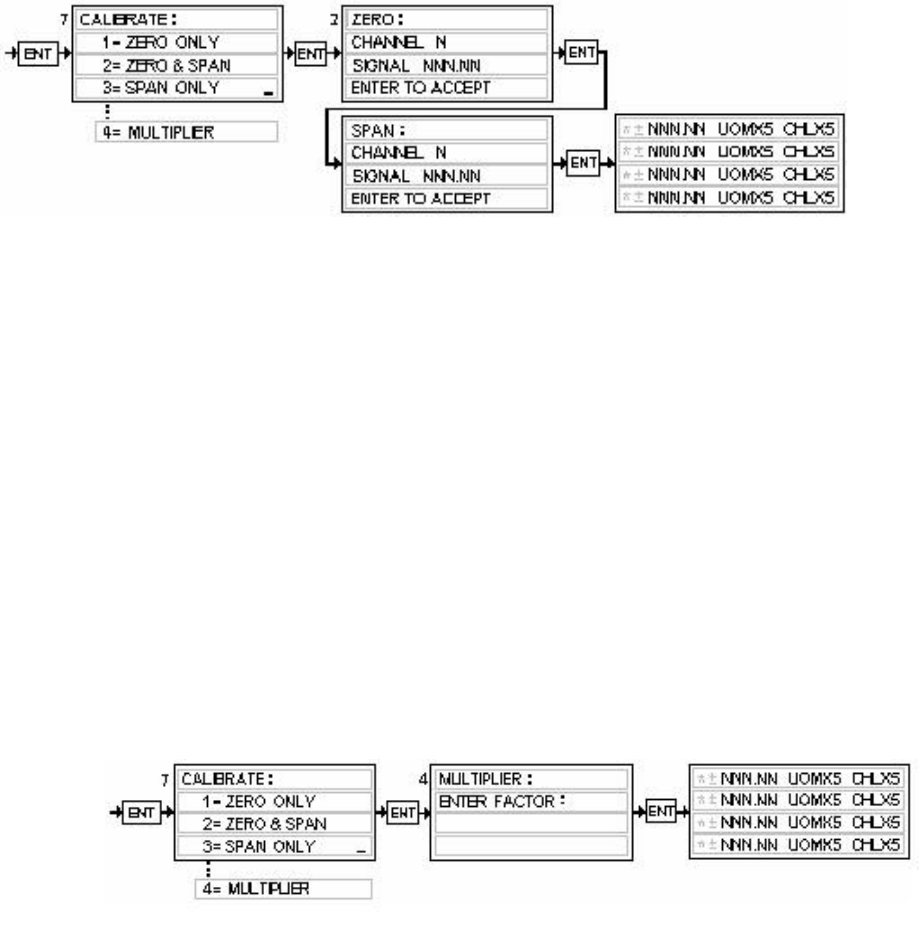
164-122012 Power
POD
400 Page 27 of 42
signal is not an acceptable full range value, the operator has an opportunity to correct any problems at this
stage prior to pressing ENTER. Alternatively, the operator can press ESC to exit SETUP/CAL and
return later. See Appendix D.
10.8.3. Resetting Zero and Span
Should it be required to zero and set a new span value for a given channel, The menu option is provided
that will present the programmer with the zero menu first, followed by the span, or cal, menu. After
selecting a channel in the CHANNEL SELECT portion of the SETUP/CAL menu, press the number 7
key to select CALIBRATE. ZERO & SPAN is selected by pressing the number 2 key. The ZERO
window is displayed first. It contains the chosen channel and the incoming signal on that channel. If the
signal displayed is within an acceptable range for zero, Press the ENTER key to accept this signal as
representing a display of zero while monitoring the transducer. If this signal is not appropriate, the user
may correct the problem while the window is displayed or press the ESC key and come back at a later
time to zero and span.
After setting the zero of the power supply, the SPAN menu window is displayed. If the displayed signal is
an acceptable full range value, press ENTER to accept it. The previously programmed display returns
with the selected channel now displaying the CAL’d value. If the incoming signal is not an acceptable full
range value, the operator try to correct any problems at this stage prior to pressing ENTER or, by pressing
the ESC key, they can exit SETUP/CAL and return to perform this procedure at a later date. See
Appendix D.
10.8.4. Setting a Multiplication Factor
For convenience, it is possible to leave a channel setup one way and merely multiply the display value by
some factor and replace the display with the new value. An example might be to set up a channel to read
from zero to one hundred percent and use a multiplication factor to make the display read from zero to
500 SCCM. An infinite number of possibilities are possible.
Once a channel in the CHANNEL SELECT portion of the SETUP/CAL menu has been selected, press
the number 7 key to select CALIBRATE. From the CALIBRATE menu, choose MULTIPLIER by
pressing the number 4 key. While the MULTIPLIER window is in the display, enter the multiplication
factor and press ENTER. The display returns to normal with the selected channel now displaying the
product of the normally displayed value and the entered factor.


















