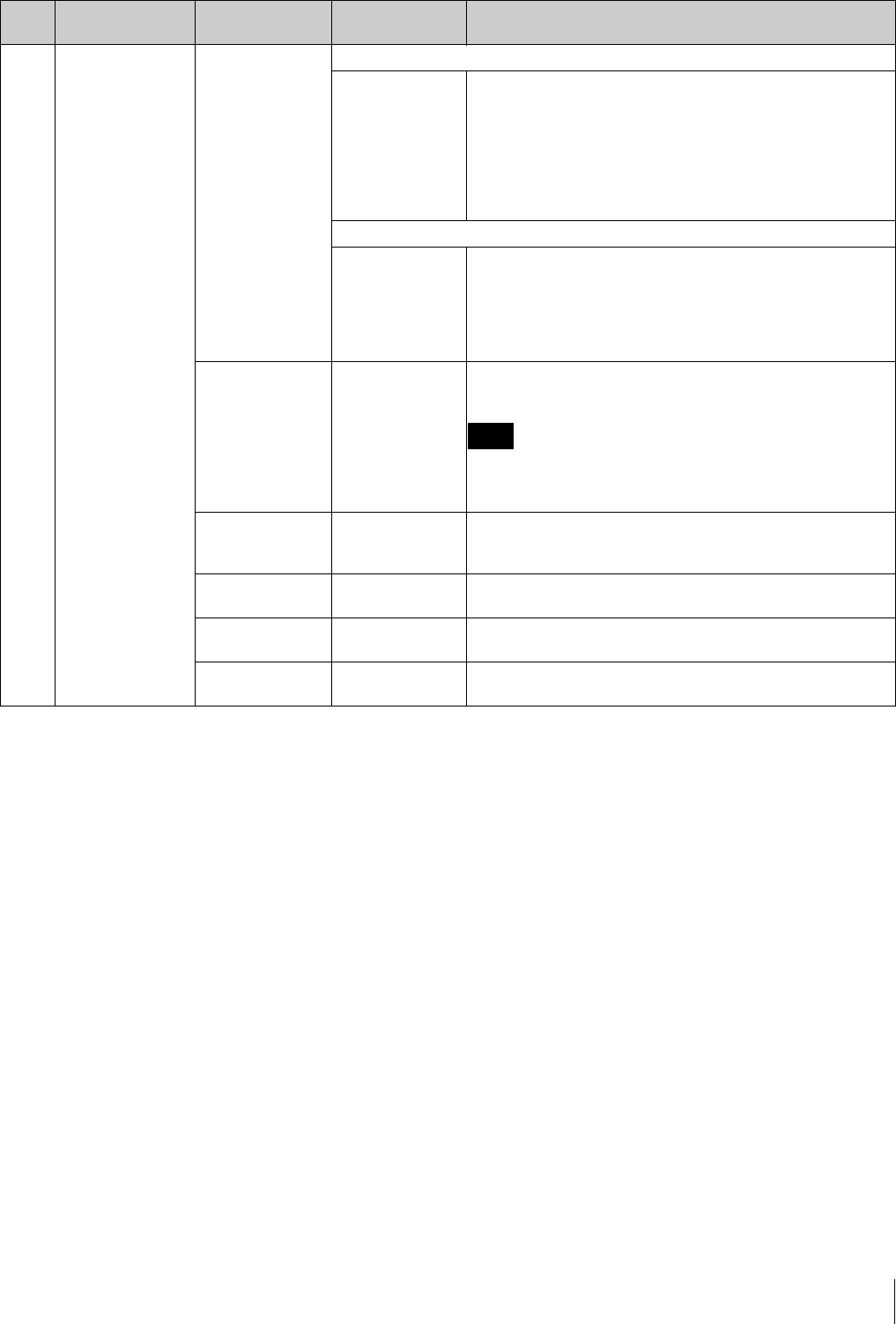
Using the Menu
43
a)
If “ASSIGN. 1” or “ASSIGN. 2” in the FUNCTION menu is set
to “MAG,” the magnified section changes in the sequence CNT
t UPPER t RIGHT t LOWER t LEFT when the
respective switch is held down during a magnified display.
b)
A measuring instrument is required to adjust the color
temperature.
Changing the BIAS adjustment value alters the GAIN
adjustment value and vice versa. Repeat the adjustment
procedure several times until a sharp focus is obtained.
c)
Output level cannot be adjusted when any other setting than
“AUTO” is selected in “AUTO ADJUST.”
11
LEVEL ADJUST
AUTO ADJUST For SD signal input
[AUTO]/PRST 1/
PRST 2/PRST 3
For adjusting the output level of the camera automatically
(AUTO). Otherwise, for selecting a preset’s adjustable value
manually (PRST 1/PRST 2/PRST 3).
Normally selecting “AUTO” is recommended.
Presets are available on the following cameras:
PRST 1: DXC series
PRST 2: DSR series
PRST 3: PDW series
For HD signal input
[AUTO]/PRST For adjusting the output level of the camera automatically
(AUTO). Otherwise, for selecting a preset’s adjustable value
manually (PRST).
Normally selecting “AUTO” is recommended.
Preset is available on the following cameras:
PRST: HXC-D70 series
AUTO SETUP – – –/[EXEC] For executing automatic adjustment of output level when
“AUTO” is selected in “AUTO ADJUST.”
Before executing “AUTO SETUP,” input the built-in color bar of
the camera to the viewfinder, and set the camera not to display the
characters or the markers.
COLOR BARS 7575/10075/100/
SMPTE/MULTI/
[AUTO]
For recognizing the type of color bar automatically (AUTO),
or selecting manually (7575/10075/100/SMPTE/MULTI).
GAIN Y
c)
–99 to [0] to 99 For making fine adjustments to the brightness level (Y)
manually.
GAIN PB/CB
c)
–99 to [0] to 99 For making fine adjustments to the color difference level
(Pb/Cb) manually.
GAIN PR/CR
c)
–99 to [0] to 99 For making fine adjustments to the color difference level (Pr/
Cr) manually.
Page Menu Item Settings
(default in [ ])
Function
Note


















