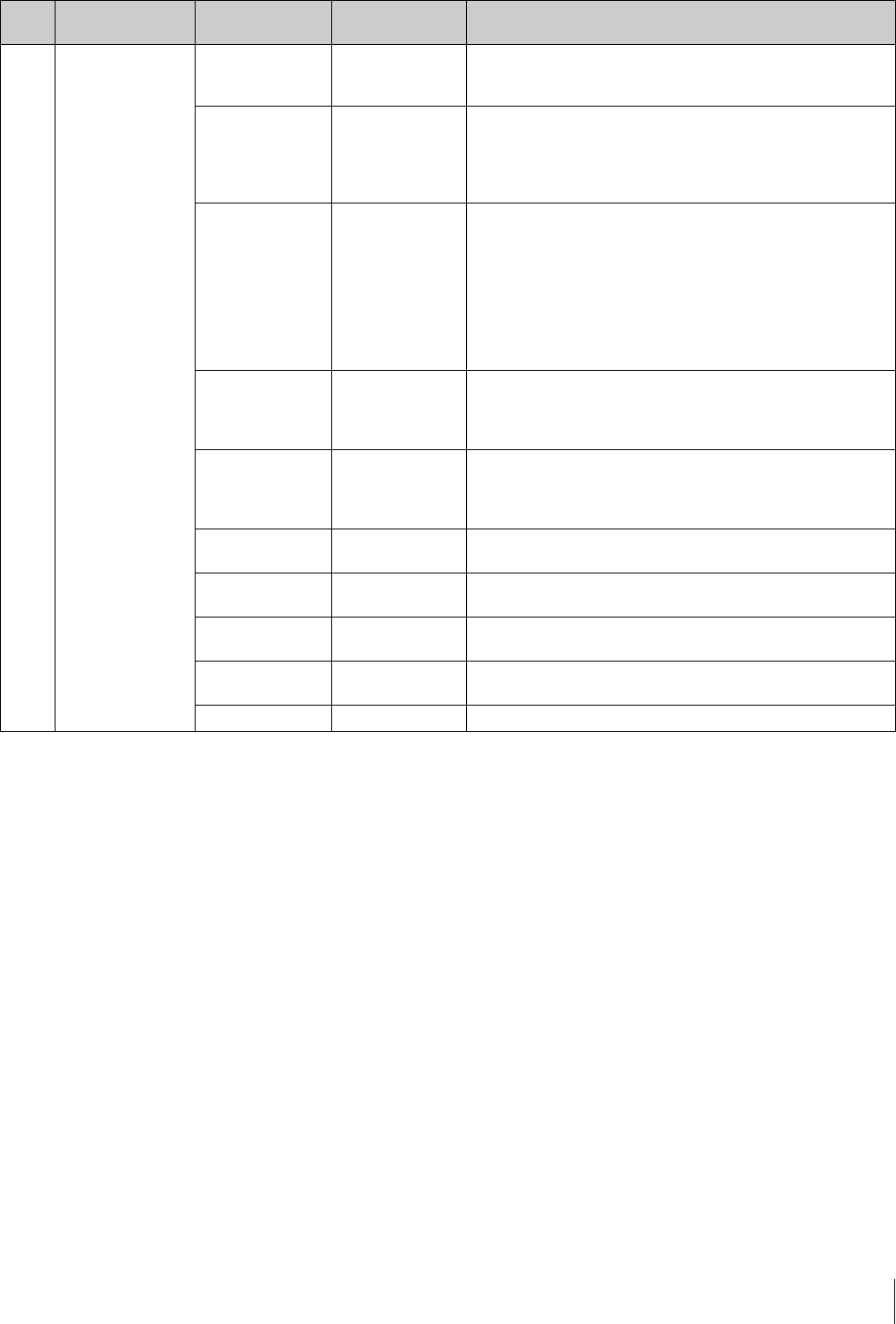
Using the Menu
39
03 PEAKING PEAKING MODE [STD]/PLUS For selecting a peaking mode.
STD: Standard mode
PLUS: PEAKING PLUS mode
COLOR/AREA
SEL
[COLOR]/AREA/
BOTH
For selecting a peaking plus mode.
COLOR: Sharpens the edges for the selected color only
AREA: Sharpens the edges for the selected area only
BOTH: Sharpens the edges for the selected color and
area only
POSITION
a)
[CNT]/UPPER/
RIGHT/LOWER/
LEFT
For selecting the effective PEAKING area when “AREA” or
“BOTH” is selected in “COLOR/AREA SEL.”
The “POSITION” settings are linked to the “MAG
POSITION” settings of the MAGNIFICATION menu.
CNT: Sharpens the edges of the center area
UPPER: Sharpens the edges of the upper area
RIGHT: Sharpens the edges of the right area
LOWER: Sharpens the edges of the lower area
LEFT: Sharpens the edges of the left area
PEAKING UP [OFF]/ON For selecting whether to increase the peaking level by +6 dB
or not when “PLUS” is selected in “PEAKING MODE.”
OFF: RANGE setting
ON: RANGE setting +6 dB
COLOR DETECT EXEC For detecting the color of which its edges are to be
enhanced.
This feature is enabled only when COLOR or BOTH is
selected.
HUE PHASE [0] to 359 For specifying the hue center position of which edge
enhancement is to be performed.
HUE WIDTH –99 to [0] to 99 For specifying the hue range of which edge enhancement is
to be performed.
SAT WIDTH –99 to [0] to 99 For specifying the saturation range of which edge
enhancement is to be performed.
FREQUENCY L/[M]/MH/H For specifying the center frequency of edge enhancement
signals.
RANGE 1 to [2] to 3 For specifying the variability of edge enhancement level.
Page Menu Item Settings
(default in [ ])
Function


















