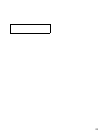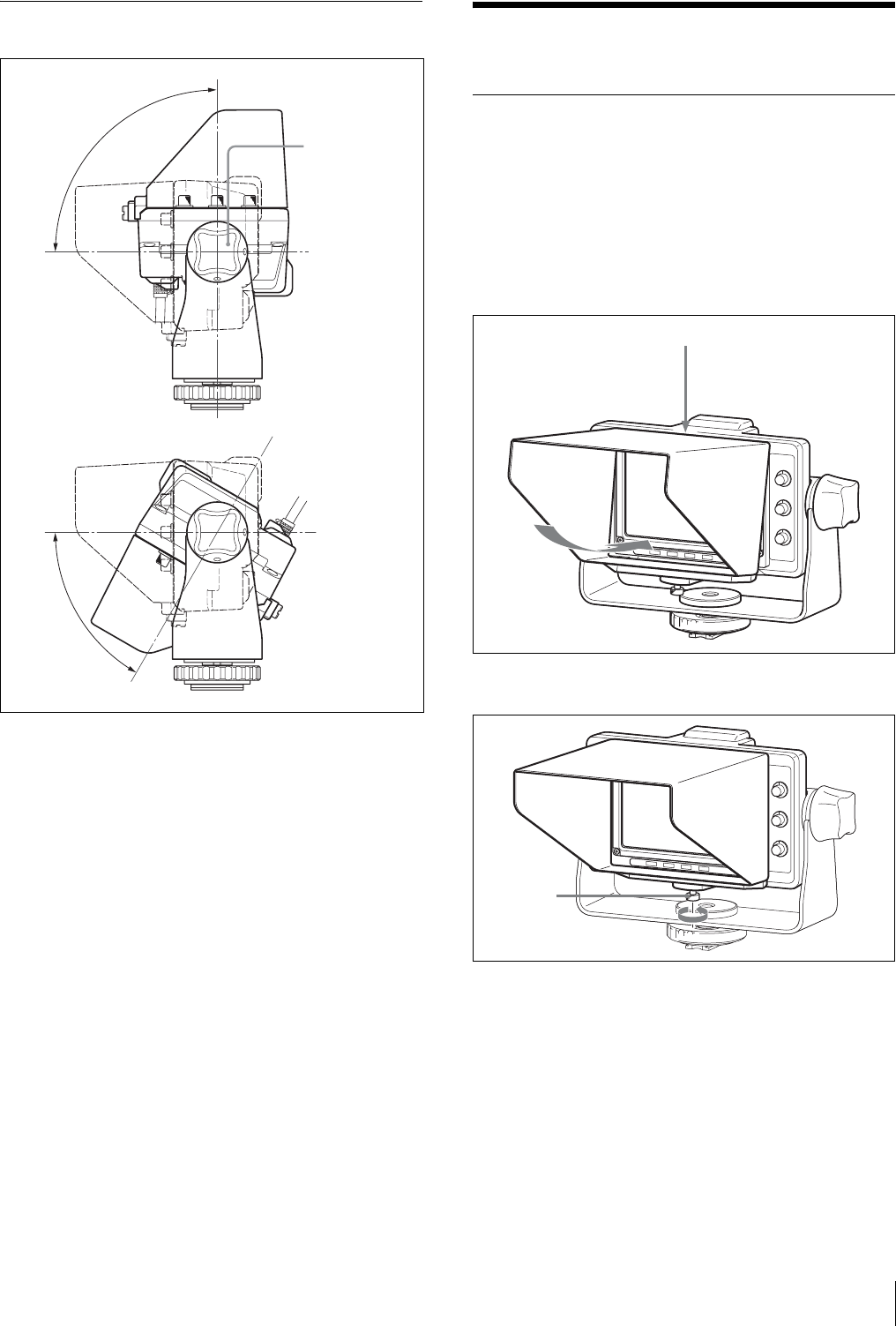
Attaching Accessories
31
Tilt Adjustment
1 Unlock by turning the tilt lock knob to the left.
2 Adjust the tilt angle.
3 Lock into position by turning the tilt lock knob to the
right.
Attaching Accessories
Attaching a Hood
You can attach the VFH-570 in the same way as the
supplied studio monitor hood.
This section describes the procedure of attaching the
studio monitor hood.
1 To attach the hood, hook the upper part of the hood
over the projection on the top of the viewfinder.
2 Tighten the screw to fix the viewfinder.
Tilt lock knob.
(Lock into
position by
turning to the
right)
90°
60°
Projection
Screw