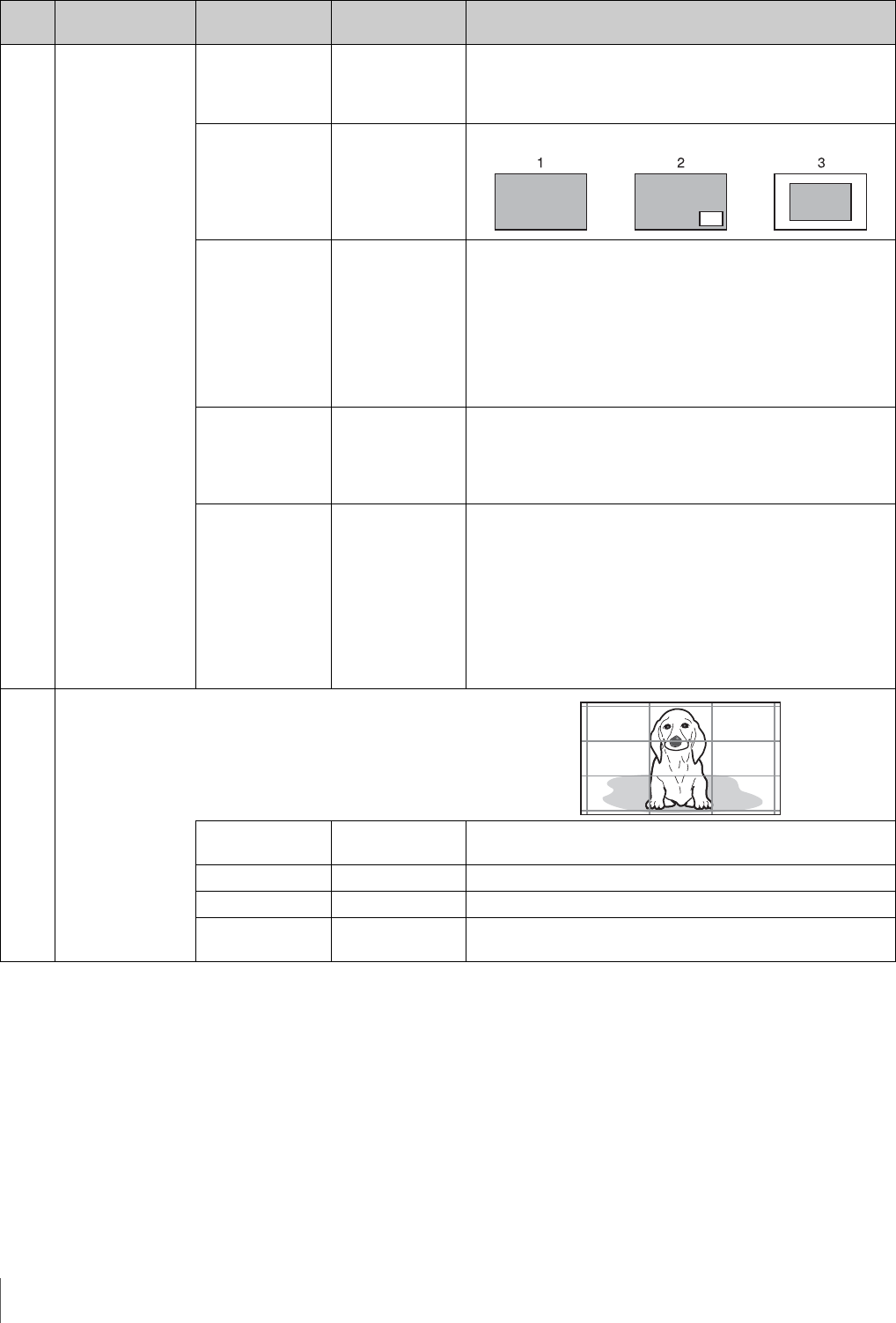
Using the Menu
40
04 MAGNIFICATION MAGNIFICATION [OFF]/ON For selecting normal display (OFF) or magnified display
(ON).
Normal display (OFF) is selected whenever the power is
turned on.
MODE SEL [MODE1]/MODE2/
MODE3
For selecting a magnification mode.
MAG POSITION [CNT]/UPPER/
RIGHT/LOWER/
LEFT
For selecting the area to magnify when the magnification
mode is enabled.
The “MAG POSITION” settings are linked to the
“POSITION” settings of the PEAKING menu.
CNT: Magnifies the center area
UPPER: Magnifies the upper area
RIGHT: Magnifies the right area
LOWER: Magnifies the lower area
LEFT: Magnifies the left area
DISPLAY
POSITION
LEFT/[RIGHT] For selecting the magnified display (sub display) position.
LEFT: Displays the sub display in the lower left of the
screen
RIGHT: Displays the sub display in the lower right of the
screen
AUTO RELEASE [AUTO]/MAN For specifying the manner in which the magnified display
returns to normal display.
AUTO: After the magnified display appears by pressing
ASSIGN. 1 switch or ASSIGN. 2 switch, the display
returns to normal automatically after about five
seconds
MAN: After the magnified display appears by pressing
ASSIGN. 1 switch or ASSIGN. 2 switch, the display
returns to normal when ASSIGN. 1 switch or ASSIGN.
2 switch is pressed again
05 GUIDE FRAME Displays the horizontal/vertical line
guide frame. The right illustration
shows the “3X3” setting under
“PATT ERN SE L.”
GUIDE FRAME [OFF]/ON For selecting normal display (OFF), or display with guide
frame (ON).
PATTE RN SEL [3X3]/5X5/9X9 For selecting the guide frame cell pattern.
COLOR [W]/R/G/B/YL For selecting the guide frame color.
LEVEL 1 to [5] to 10 For setting the guide frame display level. Increasing the
value brightens the guide frame display.
Page Menu Item Settings
(default in [ ])
Function


















