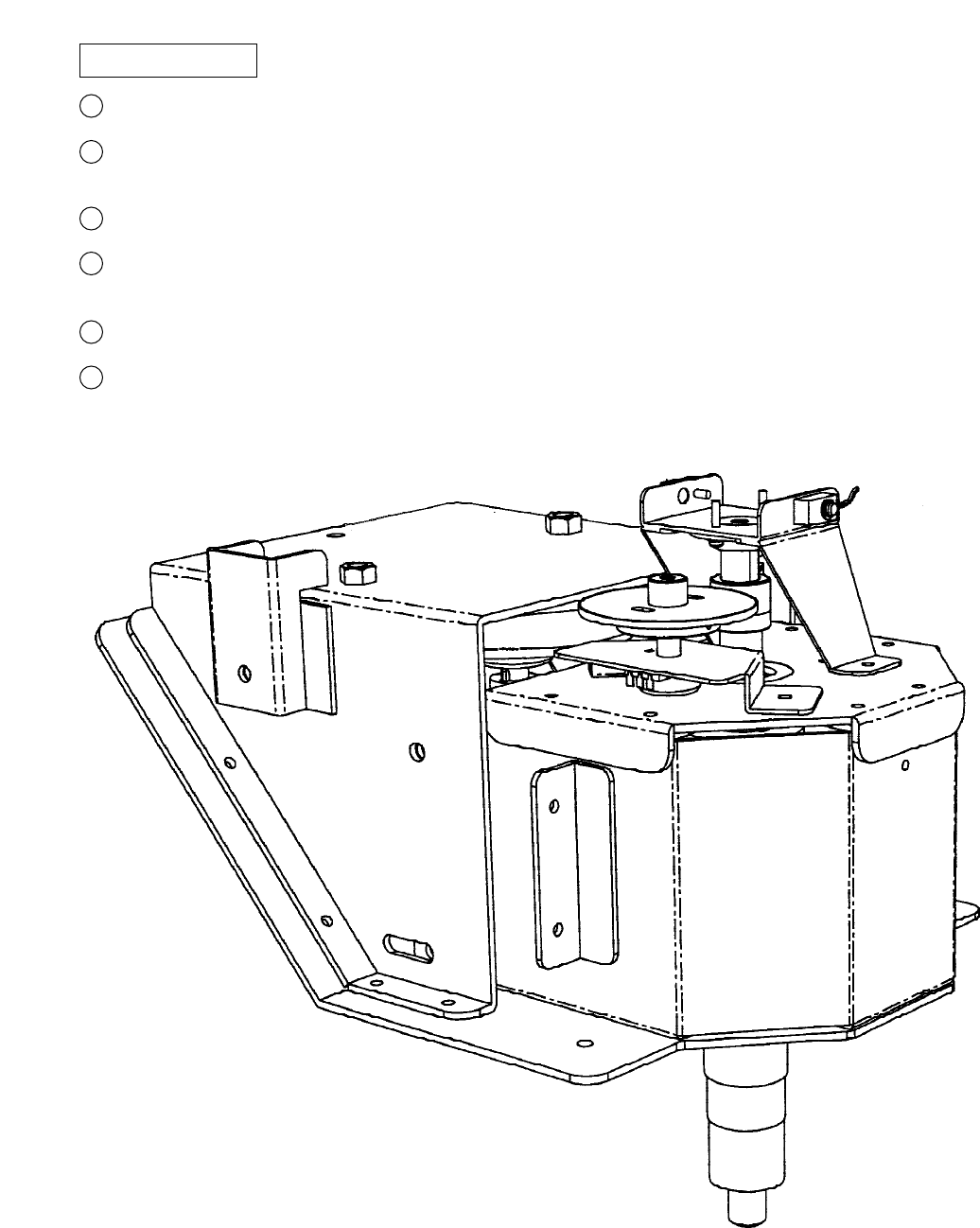
1
2
Disconnect the wiring connector.
Take out the 2 screws which secure the VOLUME BRACKET to remove the BRACKET together with the
Volume.
Take out the 2 screws, remove the Volume Gear, and replace the Volume.
With the HANDLE SHAFT at the centering position, bring the gear into mesh so that the position of the
volume’s shaft is as shown in the Fig.
Fasten the screws securing the VOLUME BRACKET.
After the work is finished, perform Volume Setting in the TEST mode.
4
REPLACEMENT
3
5
6
MAY NOT APPEAR AS SHOWN


















