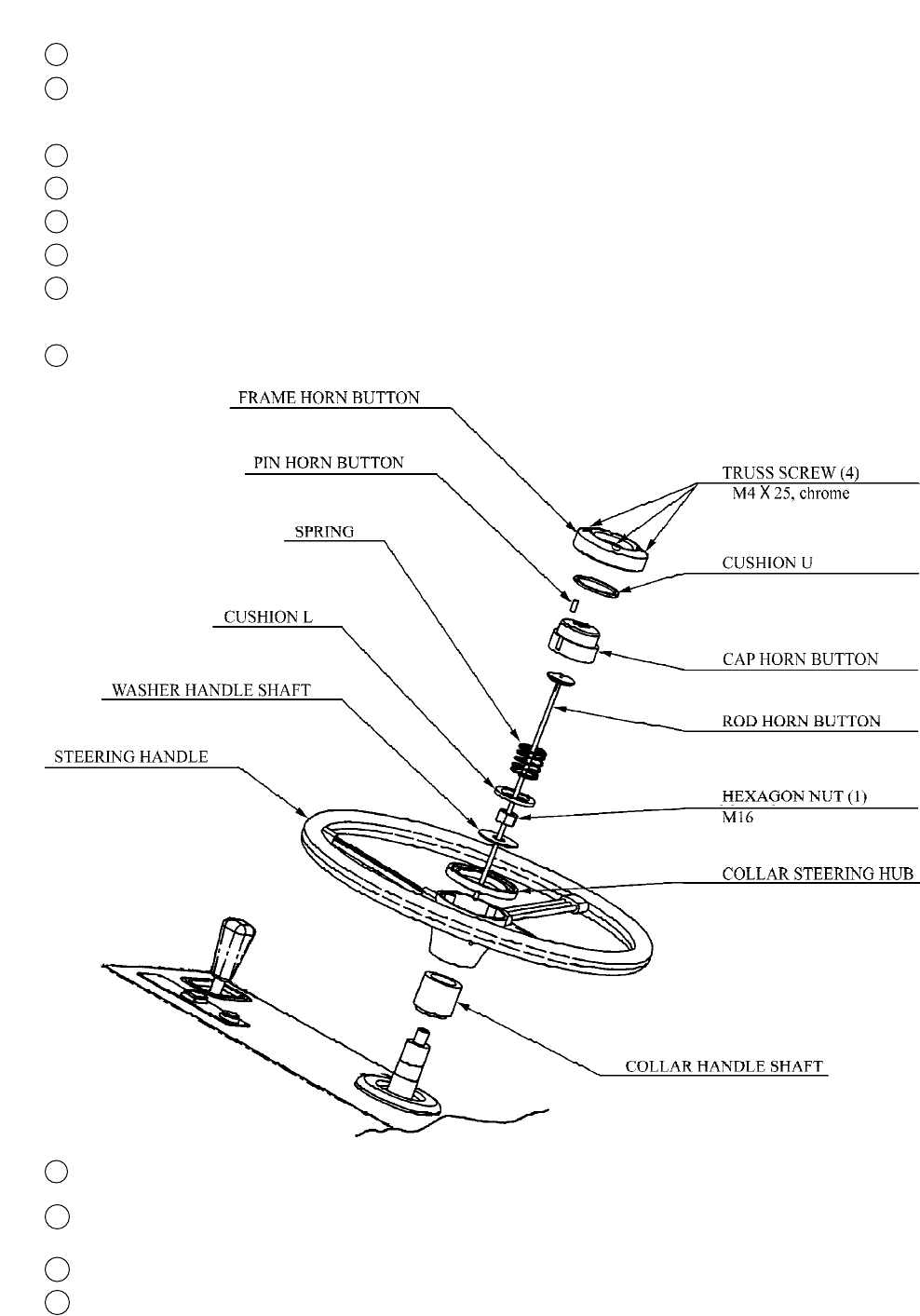
Remove the 4 Tamperproof screws, and the 4 Phillips screws (8 total) on the angled metal plate located in front of
and below the control panel. Remove the panel.
Take out the 8 Tamperproof screws to remove the CONTROL PANEL . Use care so as not to damage the wiring
inside the CONTROL PANEL COVER. .
Disconnect the 2 connectors inside the CONTROL PANEL, and remove the CONTROL PANEL.
Disconnect the HANDLE MECHA’s wire connectors (to the Horn and Start Button)
10
11
12
9
2
Turn the power off.
Take out the 4 truss screws at the center of the steering wheel to remove the FRAME HORN BUTTON,
CUSHION U and the CAP HORN BUTTON. A small part (called the PIN HORN BUTTON) is attached to the
CAP HORN BUTTON. Be sure to keep it.
Pull out the ROD HORN BUTTON.
Remove the SPRING and the CUSHION L.
Take out the hexagon nut.
Remove the WASHER HANDLE SHAFT.
Pull the STEERING HANDLE out of the HANDLE SHAFT. The HANDLE and the SHAFT are a nesting of the
gear-shaped spline holes and the shaft. Be sure to pull the STEERING HANDLE vertically so as not to damage
the shaft.
Remove the COLLAR from the HANDLE SHAFT.
3
4
1
5
6
7
8


















