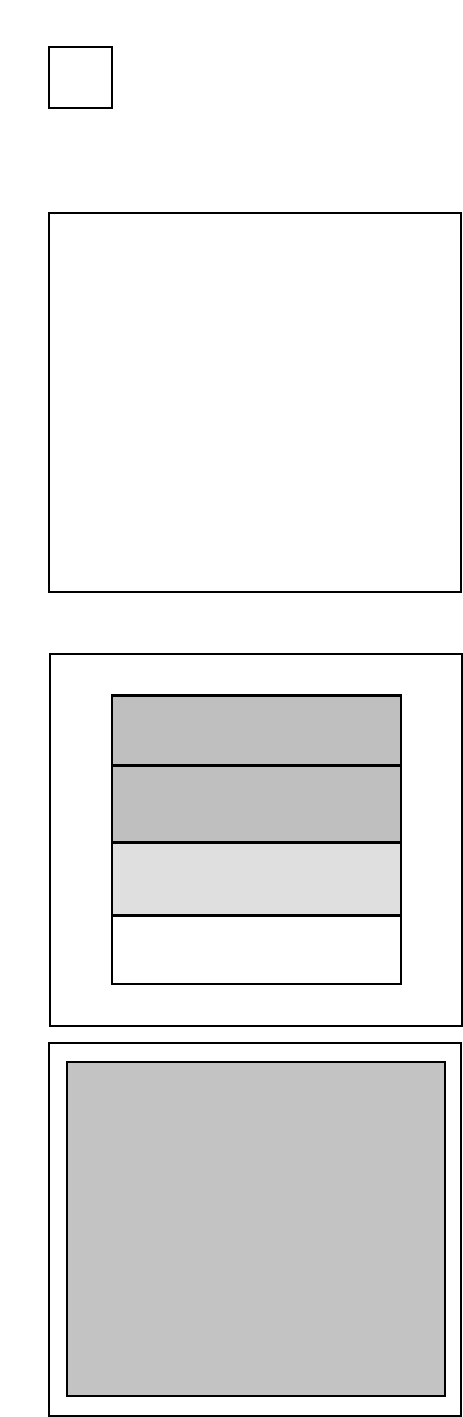
C.R.T. TEST 1/2
PRESS TEST BUTTON TO CONTINUE
In the TEST mode menu, selecting C.R.T. TEST
allows the screen (on which the monitor is tested)
to be displayed. Although the monitor adjustments
have been made at the time of shipment from the
factory, color deviation, etc., may occur due to the
effects of geomagnetism, the location of the
building’s steel frames and other game machines
in the periphery. By watching the test mode
screen, make judgement as to whether an adjust-
ment is needed. If it is neccessary, adjust the
monitor by refering to Chapter 12.
C.R.T. TEST 2/2
PRESS TEST BUTTON TO EXIT
RED
GREEN
BLUE
WHITE
(2) C.R.T. TEST
In the TEST MODE, ascertain that the assembly has been made correctly and that the IC BOARD is
satisfactory.
In the test mode, perform the following test:
ASSEMBLING CHECK
Selecting the RAM TEST item on the test mode
menu screen causes the on-board memory to be
tested automatically. The game board is satisfac-
tory if the display beside each IC No. shows
GOOD.
(1) MEMORY TEST
MEMORY TEST MODE
RAM TEST
IC29 GOOD
IC34 GOOD
IC16 GOOD IC18 GOOD
IC20 GOOD IC22 GOOD
IC9 GOOD IC10 GOOD
IC11 GOOD IC12 GOOD
PRESS TEST BUTTON TO EXIT
4


















