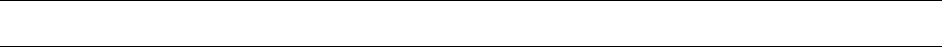
Rev. 1.01 7 900.0800
19-Jun-06
2.3 EQUIPMENT SETUP
2.3.1 KD6/HD6 Setup
The KD6/HD6 Dome must be set to Honeywell Diamond protocol. The address of the
KD6/HD6 dome must be set to match the address set for that camera number in the
HEGS5000. That is, the KD6/HD6 camera defined as camera 1 in the HEGS5000 system
setup must be physically addressed 001 using the rotary switches on the KD6/HD6
receiver board.
Refer to the KD6 or HD6 Series User Manual for switch settings and detailed operation.
2.3.2 Multiplexer Setup
The multiplexer should be set up as follows:
Communication: RS232
Baud: 1200
The address of the multiplexer with cameras 1-16 must be set at 1, cameras 17 –32 set
at 2. See the multiplexer user manual for more details.
2.3.3 VCR Setup
The VCR address is set to NONE as the default. To function properly, VCR 1 must be
set to address 1 and VCR 2 to address 2. See the VCR user manual for more details.


















