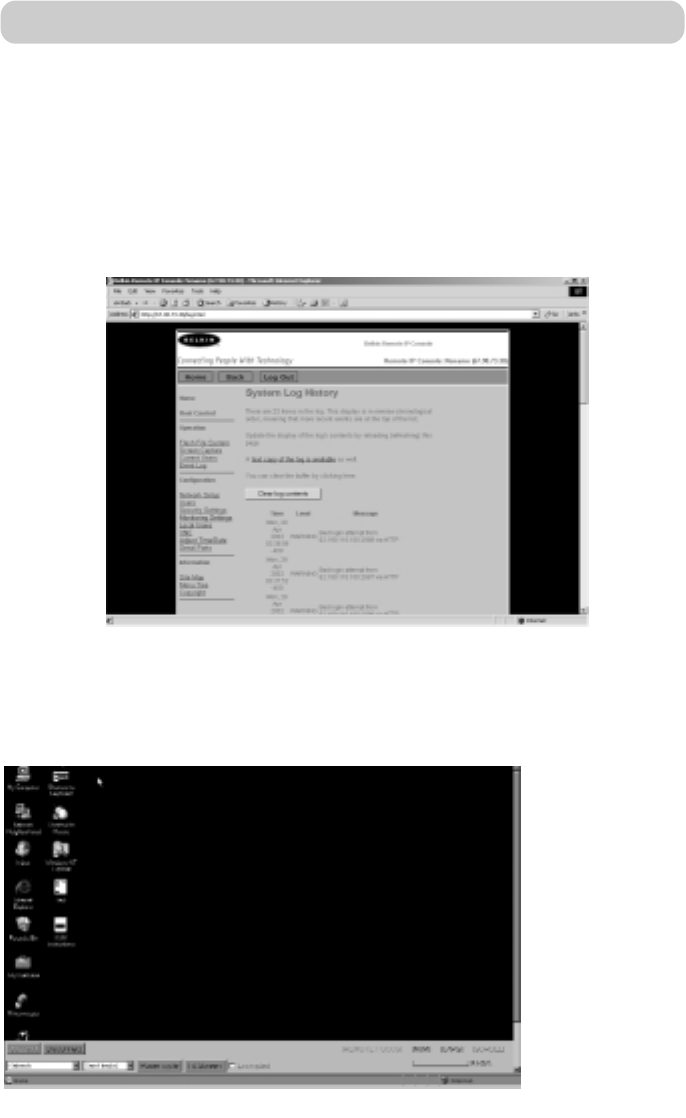
REMOTE ADMINISTRATION
Accessing the Target Computer
Enter the Unit’s address into the address bar in your web browser. When you have
connected to the Unit, you will arrive at the Unit’s home page.
Checking the Host Status
From the home page, you can immediately check the status of the host’s screen and
power. You can also access a log of recent activity.
The Event Log
The log will appear indicating the time, level, and a brief description of all failed
log-in attempts (Fig. 26).
Fig. 26
Taking Control of the Target Computer
Follow the instructions on the Unit’s home page to view the current screen contents
and take control of the host’s keyboard and mouse. You can open a new window to
view the screen contents or start a new full-screen browser window. You may need to
use Alt-F4 to get out of that special window (Fig. 27).
Fig. 27
29
P74045-B-F1DE101N-man.qxd 5/21/02 4:11 PM Page 29


















