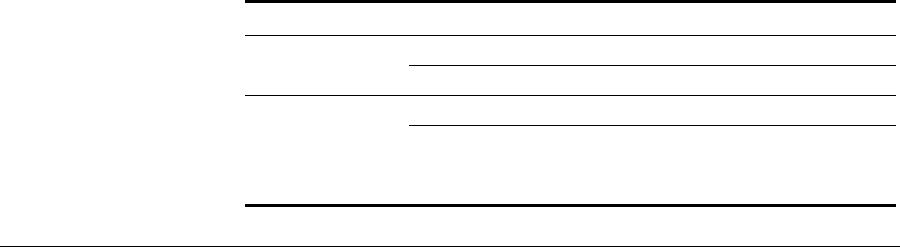
664 CHAPTER 20: FILE MANAGEMENT COMMANDS
backup Creates an archive of WX system files and optionally, user file, in Unix
tape archive (tar) format.
Syntax —
backup system [tftp:/ip-addr/]filename [all |
critical]
Defaults — All.
Access — Enabled.
History —.
Usage — You can create an archive located on a TFTP server or in the
switch’s nonvolatile storage. If you specify a TFTP server as part of the
filename, the archive is copied directly to the TFTP server and not stored
locally on the switch.
Use the critical option if you want to back up or restore only the
system-critical files required to operate and communicate with the
switch. Use the all option if you also want to back up or restore WebAAA
pages, backup configuration files, image files, and any other files stored
in the user files area of nonvolatile storage.
The maximum supported file size is 32 MB. If the file size of the tarball is
too large, delete unnecessary files (such as unneeded copies of system
image files) and try again, or use the critical option instead of the all
option.
Neither option archives image files or any other files listed in the Boot
section of dir command output. The all option archives image files only if
they are present in the user files area.
System Backup
and Restore
backup on page 664
restore on page 684
Sygate
On-Demand
Agent (SODA) file
installation and
removal
install soda agent on page 673
display boot on page 674
Table 111 File Management Commands by Usage (continued)
Type Command


















