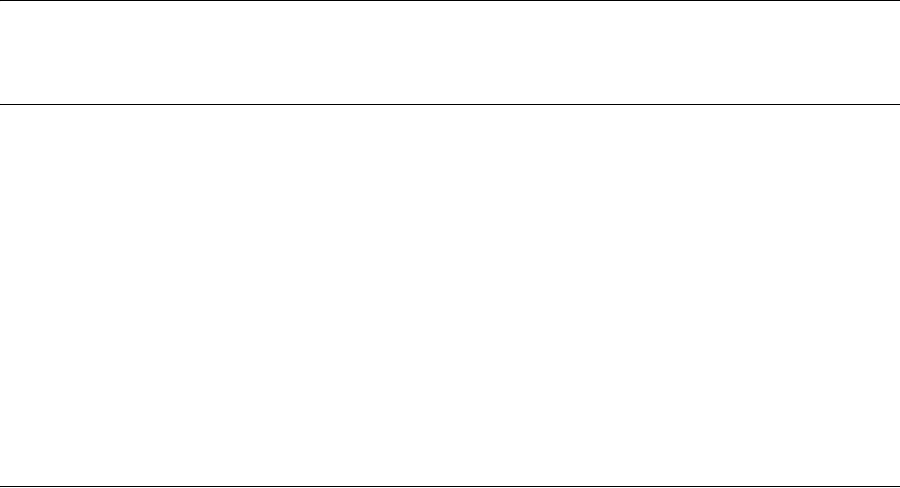
set ap group 379
set ap group Deprecated in MSS Version 6.0. To configure RF load balancing, see “set
load-balancing mode” on page 398.
set ap location Specifies information about the physical location of a MAP.
Syntax —
set ap port-list location string
Examples — The following command specifies the location of MAP 7 as
the conference room:
WX4400# set ap 7 location ‘the conference room’
success: change accepted.
See Also
set ap contact on page 376
display ap config on page 316
set ap
local-switching
mode
Enables local switching for a specified MAP.
Syntax — set ap ap-number local-switching mode {enable |
disable}]
ap-number — Index value that identifies the MAP on the WX.
mode {enable | disable} — Enables or disables local switching for the
MAP.
Defaults — Local switching is disabled by default.
Access — Enabled.
History — Introduced in MSS Version 6.0.
Usage — Local switching allows traffic for specified VLANs to be
switched by the
MAP itself, instead of being tunneled back to a WX. The
VLANs for which local switching is performed are specified in a VLAN
profile.
Local switching can be enabled on MSPs that are connected to the WX
via an intermediate Layer 2 or Layer 3 network. Local switching is not
supported for MAPs that are directly connected to an WX.


















