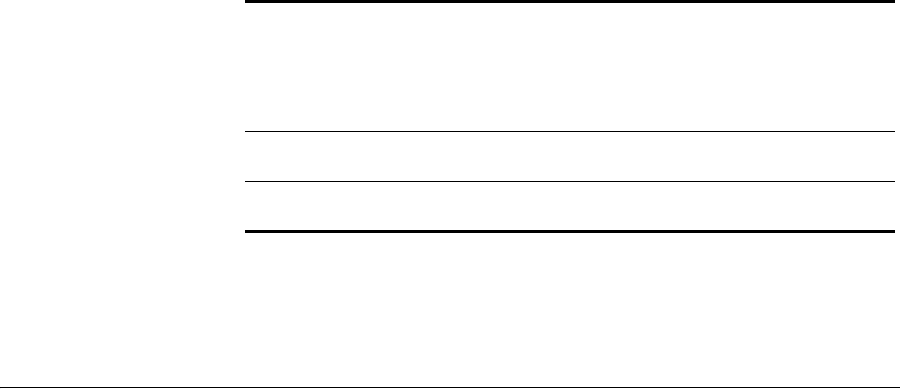
348 CHAPTER 11: MANAGED ACCESS POINT COMMANDS
See Also
display ap connection on page 343
display ap global on page 345
display
load-balancing
group
Displays an RF load balancing groupís member radios and current load for
each radio.
Syntax —
display load-balaning group {group-name | all}| [ap
ap-number radio {1 | 2}]}
group-name — Name of an RF load-balancing group configured on
the WX.
all — Displays information for every load-balancing group that has a
radio on this WX as a member.
ap-name — Index value that identifies the MAP on the WX.
radio {1 | 2}— Displays status information for a radio on an MAP.
This option displays information about radios in the same group as the
specified radio.
Defaults — None.
Access — Enabled.
History — Introduced in MSS Version 6.0. Version 6.0 removed the
dap option.
Usage — Use this command to display information about the RF
load-balancing
groups configured on the WX and the individual MAP
radios in the load-balancing groups.
IP Address IP address of the MAP. This is the address that the MAP
receives from a DHCP server. The MAP uses this address to
send a Find WX message to request configuration
information from WX switches. However, the MAP cannot
use the address to establish a connection unless the MAP
first receives a configuration from a WX switch.
Port Port number on which this WX switch received the MAP
Find WX message.
VLAN VLAN on which this WX switch received the MAP’s Find
WX message.
Table 67 Output for display ap unconfigured (continued)


















