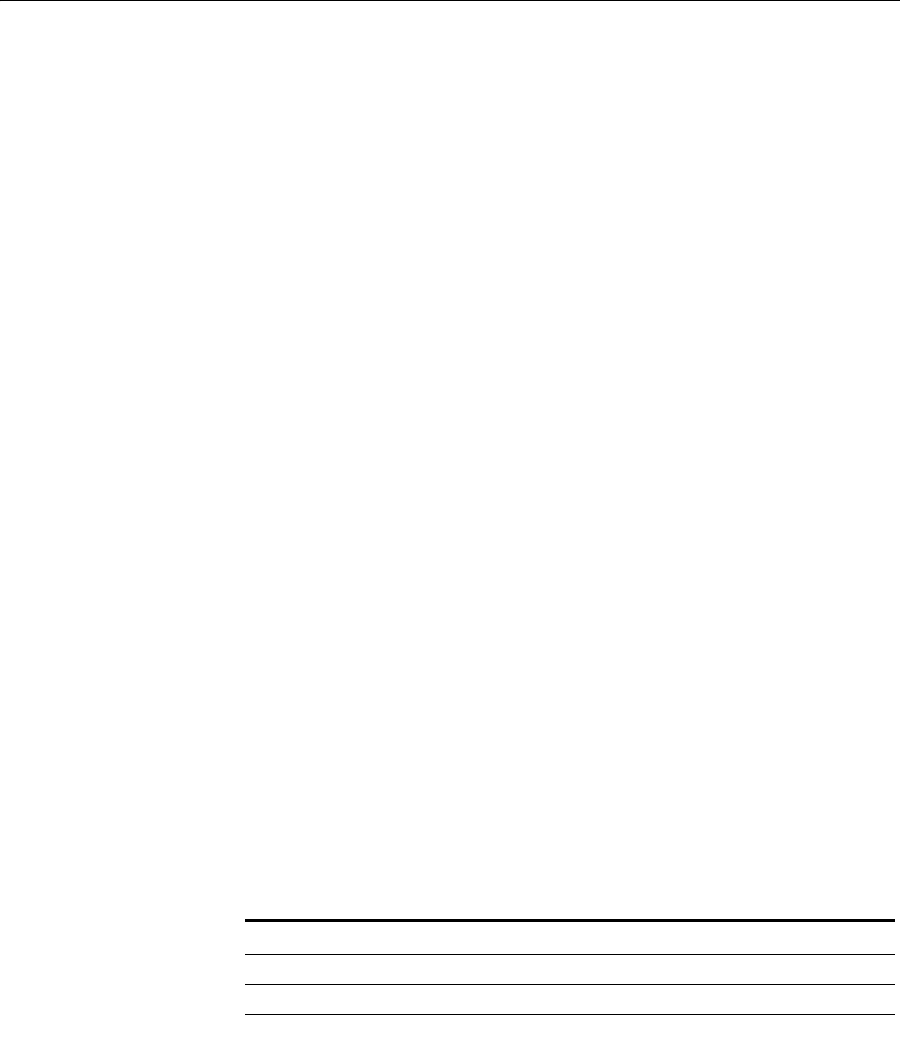
display ap unconfigured 347
display ap
unconfigured
Displays Distributed MAPs that are physically connected to the network
but that are not configured on any WX switches.
Syntax —
display ap unconfigured
Defaults — None.
Access — Enabled.
History —Introduced in MSS Version 3.0. Version 6.0 removed the dap
option.
Usage — This command also displays a MAP that is directly connected to
a WX switch, if the WX port to which the MAP is connected is configured
as a network port instead of a MAP access port, and if the network port is
a member of a VLAN.
If a Distributed MAP is configured on a WX switch in another Mobility
Domain, the MAP can appear in the output until the MAP is able to
establish a connection with a WX switch in its Mobility Domain. After the
MAP establishes a connection, the entry for the MAP ages out and no
longer appears in the command’s output.
Entries in the command output’s table age out after two minutes.
Examples — The following command displays information for two
Distributed MAPs that are not configured:
WX1200# display ap unconfigured
Total number of entries: 2
Serial Id Model IP Address Port Vlan
------------- ------ --------------- ---- --------
M9DE48B012F00 AP2750 10.3.8.54 5 default
M9DE48B123400 AP2750 10.3.8.57 6 vlan-eng
Table 67 describes the fields in this display.
Table 67 Output for display ap unconfigured
Field Description
Serial Id Serial ID of the MAP.
Model MAP model number.


















