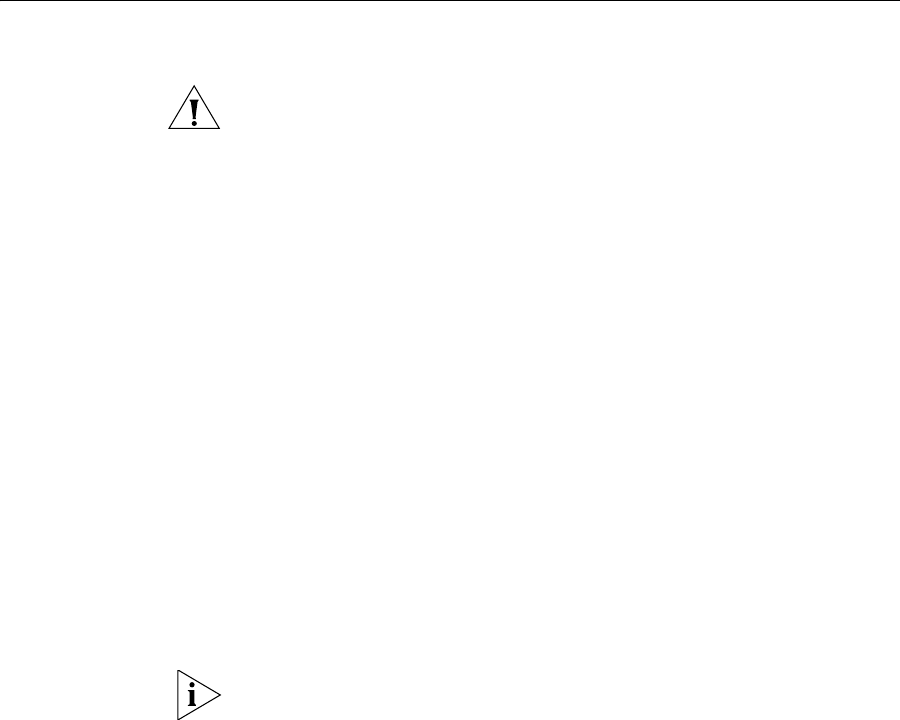
clear vlan 107
Examples — The following command clears Layer 2 forwarding
restriction statistics for VLAN abc_air:
WX4400# clear security 12-restrict counters vlan abc_air
success: change accepted.
See Also
clear security 12-restrict on page 105
set security l2-restrict on page 123
display security 12-restrict on page 116
clear vlan Removes physical or virtual ports from a VLAN or removes a VLAN
entirely.
CAUTION:
When you remove a VLAN, MSS completely removes the VLAN
from the configuration and also removes all configuration information that
uses the VLAN. If you want to remove only a specific port from the VLAN,
make sure you specify the port number in the command.
Syntax —
clear vlan vlan-id [port port-list [tag tag-value]]
vlan-id — VLAN name or number.
port port-list — List of physical ports. MSS removes the specified
ports from the VLAN. If you do not specify a list of ports, MSS removes
the VLAN entirely.
tag tag-value — Tag number that identifies a virtual port. MSS
removes only the specified virtual port from the specified physical
ports.
Defaults — None.
Access — Enabled.
History —Introduced in MSS Version 3.0.
Usage — If you do not specify a port-list, the entire VLAN is removed
from the configuration.
You cannot delete the default VLAN but you can remove ports from it. To
remove ports from the default VLAN, use the port port-list option.


















