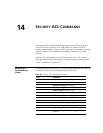544 CHAPTER 14: SECURITY ACL COMMANDS
To view details about these uncommitted ACLs, type the following
command.
WX4400# display security acl info all editbuffer
ACL edit-buffer information for all
set security acl ip acl-111 (ACEs 3, add 3, del 0,
modified 2)
----------------------------------------------------
1. permit IP source IP 192.168.254.12 0.0.0.0 destination IP
any
2. permit IP source IP 192.168.253.11 0.0.0.0 destination IP
any
3. deny SRC source IP 192.168.253.1 0.0.0.255
set security acl ip acl-a (ACEs 1, add 1, del 0, modified 0)
----------------------------------------------------
1. permit SRC source IP 192.168.1.1 0.0.0.0
See Also
clear security acl on page 538
commit security acl on page 541
display security acl on page 542
display security acl info on page 545
set security acl on page 552
display security acl
hits
Displays the number of packets filtered by security ACLs (“hits”) on the
WX switch. Each time a packet is filtered by a security ACL, the hit
counter increments.
Syntax —
display security acl hits
Defaults — None.
Access — Enabled.
History — Introduced in MSS Version 3.0.
Usage — For MSS to count hits for a security ACL, you must specify hits
in the set security acl commands that define ACE rules for the ACL.