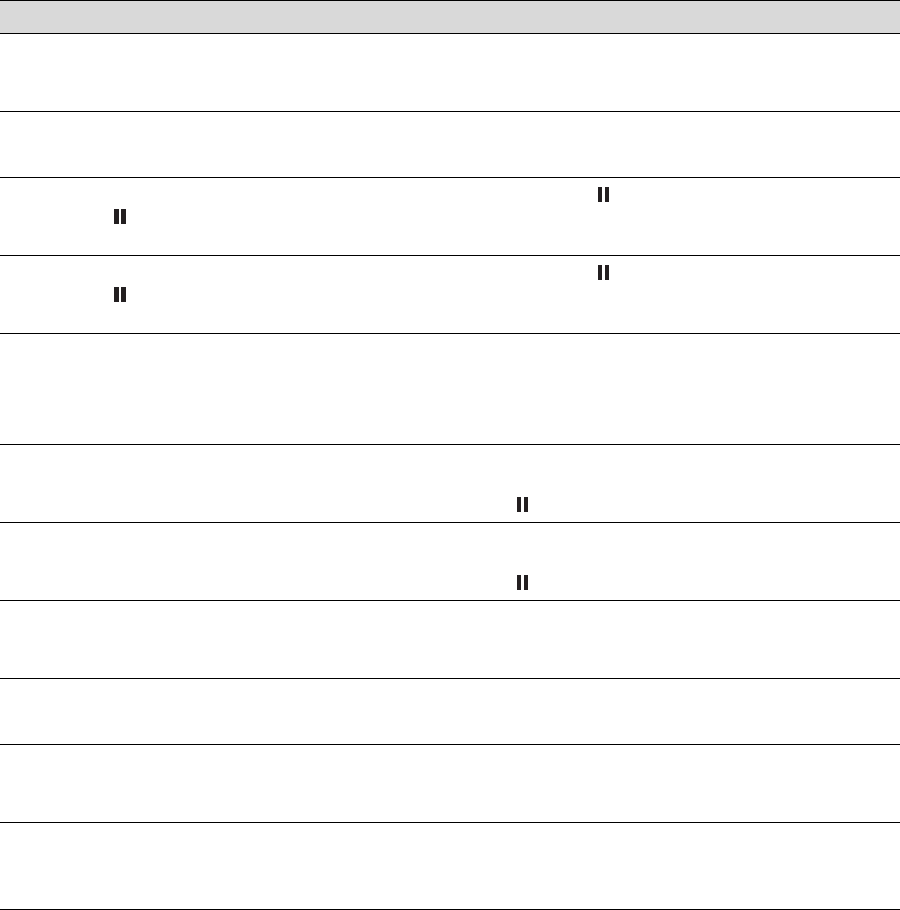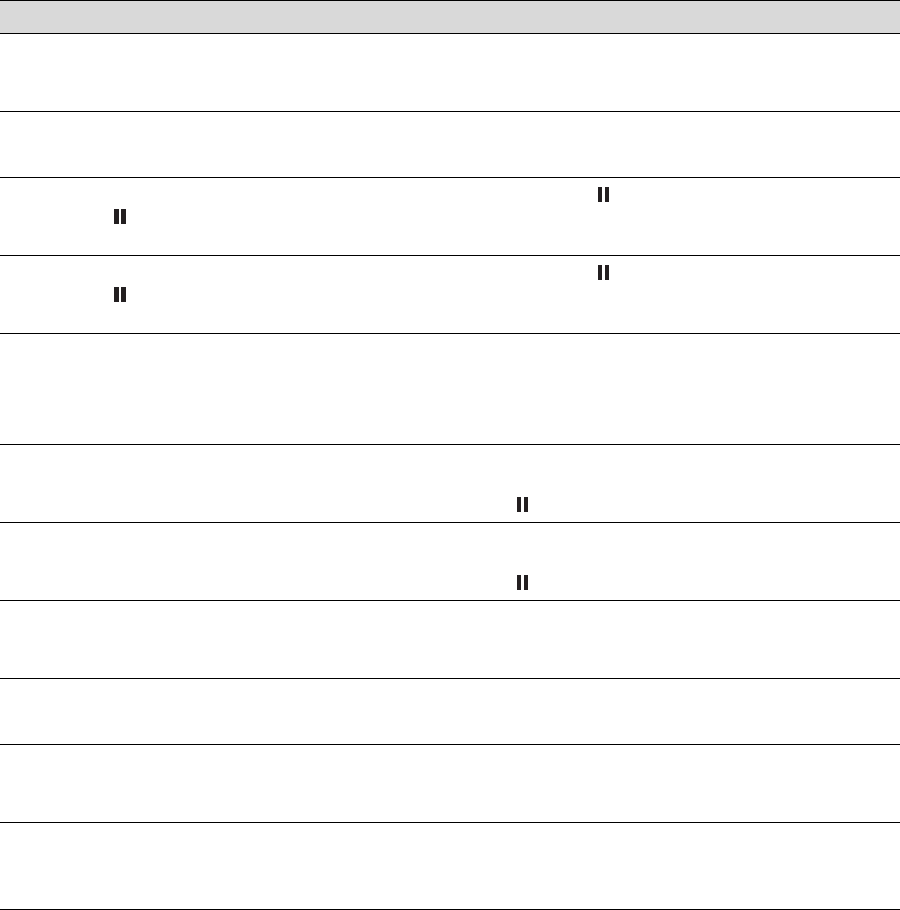
6-154
154 | Solving Problems
PAPER JAM
REMOVE PAPER
Paper has jammed in the
printer.
Release the paper lever and remove the
jammed paper; see page 162. Do you need to
turn the printer off and then back on?
PAPER OUT
LOAD PAPER
Paper ran out or is not
ejected correctly.
Load paper. If paper is not ejected, release the
paper lever and remove the paper.
PAPER SENSOR ERROR
PRESS THE BUTTON
LOAD THE CORRECT PAPER
The paper does not match
the media type selected
for auto head alignment.
Press the Pause button, then load the right
paper (or change the media type selection).
PAPER SENSOR ERROR
PRESS THE BUTTON
LOAD DIFFERENT PAPER
The paper does not match
the media type selected
for head alignment.
Press the Pause button, then load the right
paper (or change the media type selection).
PAPER SETTING ERROR
CHECK PAPER SOURCE IN
THE DRIVER SETTINGS AND
LOAD PAPER CORRECTLY
The wrong paper source
(roll or sheet) is selected.
Check the Source setting in the printer driver
and make sure the paper is loaded correctly.
PAPER SETTING ERROR
LOAD CUT SHEET PAPER
Roll paper is loaded, but
cut sheet is selected.
Make sure the setting matches the paper in the
printer, or load the correct paper. Press the
Pause button to start printing.
PAPER SETTING ERROR
LOAD ROLL PAPER
A sheet is loaded, but roll
paper is selected.
Make sure the setting matches the paper in the
printer, or load the correct paper. Press the
Pause button to start printing.
PAPER SIZE ERROR
LOAD CORRECT SIZE PAPER
The size of the paper in the
printer doesn’t match the
image size.
Make sure the size matches the paper in the
printer, or load the correct paper.
PAPER SKEW
LOAD PAPER PROPERLY
Paper is not loaded
straight.
Release the lever and load the paper correctly.
Then return the lever to the locked position.
PRINTER ERROR
RESTART THE PRINTER
You tried to print while an
error condition was
present.
Press the P Power button to turn off the
printer. Wait 30 seconds, then turn it back on.
REMOVE ROLL PAPER
RAISE THE PAPER SET LEVER
AND REMOVE PAPER
Roll paper is not removed
from the printer.
Release the paper lever and remove roll paper
from the printer.
Message Explanation Response