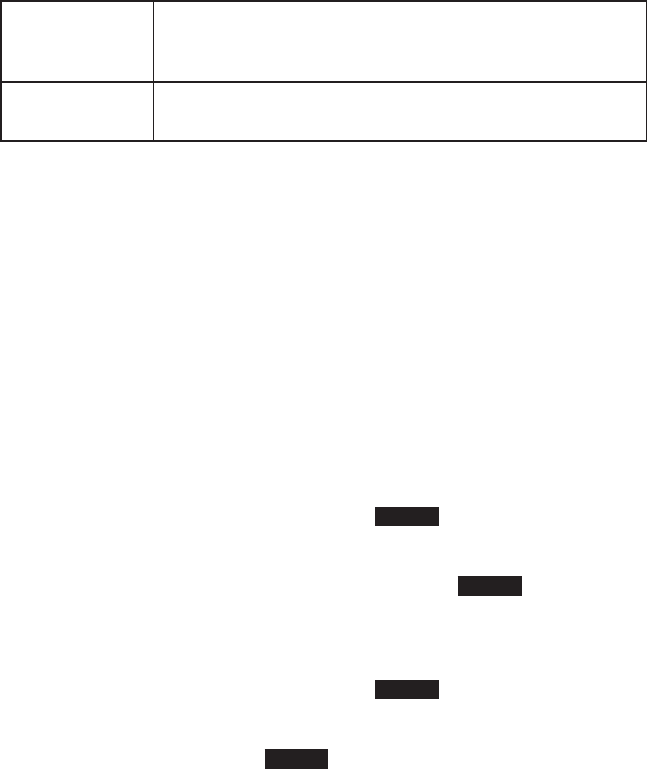
28
Delete All
Erase all entries from this station's CID or redial list.
(This doesn't affect the CID or redial lists on any other
stations.)
Add Call Block
(CID list only) Add the number to the call block list (see
page 36).
Using Call Waiting
A Call Waiting call refers to a call received on a line while that line
is already in use.
Call Waiting and Caller ID on Call Waiting are services provided
by your telephone company. You must subscribe to these services
to use these features.
Call Waiting is independent for each line: Call Waiting calls do not
roll over to the second line.
When you get a Call Waiting call, the phone sounds a tone and
displays any CID information received for the waiting call.
For Australian Model:
Press
TALK/FLASH
on the handset (or
FLASH
on the base) and
then press
2
to accept the waiting call. The first caller is put on
hold, and you will hear the new caller after a short pause. To
return to the original caller, press
TALK/FLASH
(
FLASH
on the base)
and then
2
again.
For New Zealand Model:
Press
TALK/FLASH
on the handset (or
FLASH
on the base) to
accept the waiting call. The first caller is put on hold, and you will
hear the new caller after a short pause. To return to the original
caller, press
TALK/FLASH
(
FLASH
on the base) again.
Finding a Lost Handset
With the phone in standby, press
INTERCOM/HOLD
on the base. Select
the handset you want to find, or select
All
to page all handsets at the
same time. The paged handset(s) will beep for 1 minute or until you


















