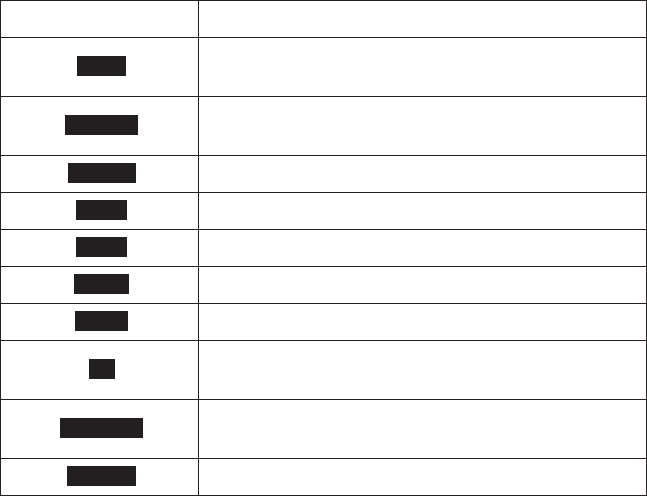
18
If the description for a soft key is blank, that key doesn't currently
have a function.
Sometimes, the current function of a soft key can duplicate the
function of a regular key. If this happens, you can press either key.
When this manual refers to a soft key, it uses the soft key's
description printed on a black background.
Common soft key descriptions
The table below lists some soft key descriptions that the phone uses
across several menus or operations. These are not all the soft key
descriptions, but these are probably the ones you'll see most often.
Soft key description: What it does:
BACK
Go back to the previous screen. Any unsaved
changes on the current screen will be canceled.
CANCEL
Cancel the current operation without saving any
changes.
DELETE
Erase the highlighted item.
LINE1
Use line 1 for the current operation.
LINE2
Use line 2 for the current operation.
MENU
Open the main menu screen.
MUTE
Turn off the ringer, speaker, or microphone.
OK
Select the highlighted option or confirm the current
operation.
OPTIONS
Show available choices for the current operation or
for the highlighted item.
SELECT
Choose the highlighted option.


















