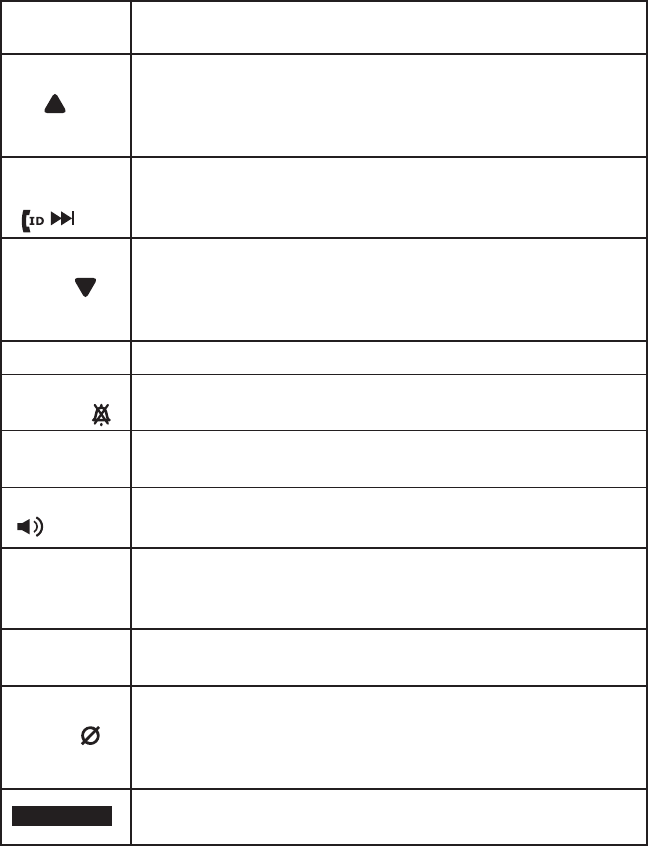
12
Key name
(and icon)
What it does
UP ( )
In standby: increase the ringer volume for line 1 or line 2. -
During a speakerphone call or while a message is playing: -
increase the speaker volume.
In the menu or any list: move the cursor up one line. -
CALLER ID/
RIGHT
(
/ )
In standby or during a call: open the Caller ID list. -
During text entry: move the cursor to the right. -
While a message is playing: skip to the next message. -
DOWN ( )
In standby: decrease the ringer volume for line 1 or line 2. -
During a speakerphone call or while a message is playing: -
decrease the speaker volume.
In the menu or any list: move the cursor down one line. -
ON/OFF
In standby: turn the answering system on or off. -
DO NOT
DISTURB
( )
In standby: turn the Do Not Disturb feature on or off (see -
page 36).
INTERCOM/
HOLD
In standby: page a handset using the intercom. -
During a call: put the call on hold and start a call transfer. -
SPEAKER
(
)
In standby: start a speakerphone call (get a dial tone). -
During a speakerphone call: hang up. -
MUTE/EXIT
While this station is ringing: mute the ringer for this call only. -
During a call: mute the microphone. -
In the menu or any list: exit the menu completely. -
REDIAL/
PAUSE
In standby: open the redial list. -
While entering a phone number: insert a 2-second pause. -
DELETE ( )
While a message is playing: delete this message. -
In standby: delete all messages. -
While entering text: delete one character, or press and hold -
to delete all the characters.
SOFT KEYS
The soft keys automatically change their function based on -
what you are doing. See "Using the Soft Keys" on page 17.


















