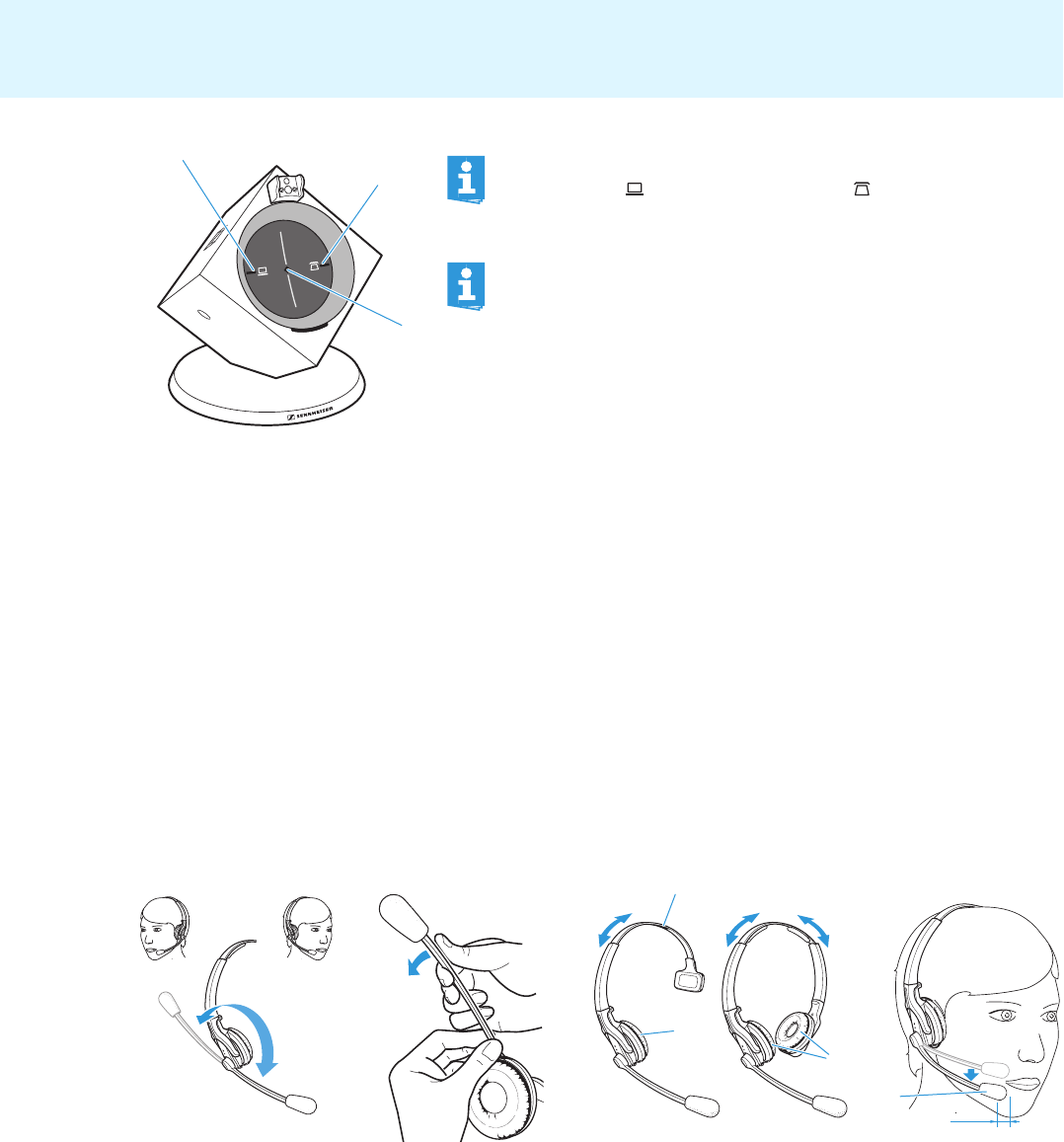
¿
»
³
You can also establish or disconnect the wireless link by pressing
the PC button
³ or the PHONE button » on the base station
(depending on the selected mode (PC or Phone), see p
age 28).
If your telephone has a built-in electronic hoo
k switch supporting
the MSH standard (see page 13), you can only disconnect the wire-
less link between headset and base statio
n by placing the headset
into the base station. The control signals (“accept a call”, “end a
call”) of the headset are still transmitted to the electronic hook
switch without any restrictions.
Using the headset system
24
Putting the headset on and adjusting it
̈ Rotate the microphone boom as shown.
̈ Carefully bend the flexible microphone boom
so that the microphone ቢ
points towards your mouth.
Maintain a distance of about 0.8-1.2“ (2-3 cm) between the micro-
phone and the corner of the mouth.
If you are using the Pro1 headset:
̈ Put on the headset so that the ear pad ቪ rests comfortably on your left
or right ear and that the headband ቨ runs over the top of your head.
If you are using the Pro2 headset:
̈ Put on the headset so that the ear pads ቪ rest comfortably on your
ears.
2-3 cm
RightLeft
Pro1
Pro2
7
9
9
1


















