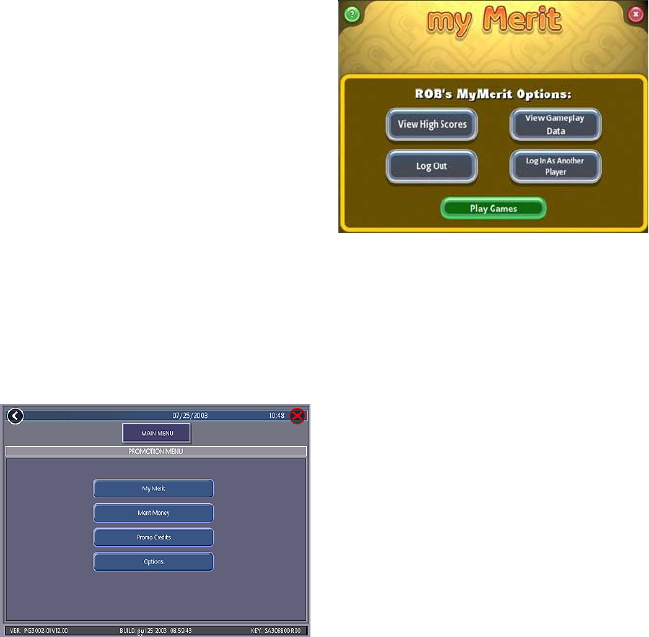
COPYRIGHT © 2005 MERIT INDUSTRIES, INC.
Operator Ad Screens
A total of 24 advertising screens can be
created with the software and added to the
game. The ads will appear along with the
other attract screens when the game is in
idle mode. Custom images for ad screens
can also be added to the game using an
appropriate storage device for your game
(USB pen or CD). Touch the green ? but-
tons on each screen for information on how
to create ad screens and add custom
screens to the machine.
In addition, a program for adding up to 120
additional ad screens can be downloaded
from our Web site (www.meritind.com) in
the Support/Software Downloads section.
FORCE and ION games only: A USB Pen Kit
(kit number KAV-100-008-01) is available.
To order, contact your local distributor.
Promotion Menu
The Promotion Menu is designed to encour-
age player interest. Use the Options but-
ton to enable each feature.
FIGURE 21 - PROMOTION MENU
Players will then have the choice to log in
to their accounts through the My Merit but-
ton on the Player Menu and have personal
data stored on the machine. Players can
view their hi scores and the number of
games they’ve played in the My Merit mode
for the last year.
NOTE: My Merit data will be cleared
when a software update is performed.
Be sure to back up the data before up-
dating the game. Conversely, back-
ing up data onto the USB pen will also
overwrite any existing My Merit data
on the USB pen.
View Player Data
Touch View Player Data after selecting
My Merit from the Promotion Menu to bring
up a list of all players with My Merit ac-
counts. Touching a player’s name will bring
up the PIN, total number of games played,
and date the account was created. The
Show Hi Scores button will display a list
of the games on which the player has the
hi score and the score itself. The operator
can also reward the player with free cred-
its on the View Player Data screen.
FIGURE 22 - MY MERIT OPTIONS
My Merit
The My Merit feature allows individual play-
ers to create custom accounts, accessible
via PIN numbers. Accounts can be created
by touching the My Merit button on the
Player Menu or by accepting the option to
create an account after achieving a Hi
Score.
PM0426-13 MEGATOUCH EVO ION OWNER’S MANUAL 20


















