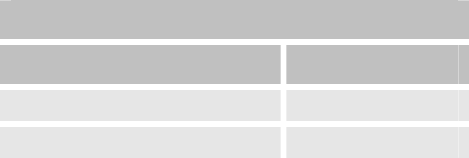
Chapter 1 – ACRCOMM – 7 –
Battery Enable Jumpers (J5 and J6)
These jumpers are not used with the ACR1505 Controller.
Autobaud Detect Jumper (J7)
This jumper enables or disables the Autobaud detect feature of the serial
communications channels on the ACRCOMM module. This jumper works in
conjunction with the COM1 Startup Mode (P7013) and COM2 Startup Mode
(P7029) parameters. For more information, see “Miscellaneous Parameters
P6912-P7029” in the “ACR Motion Controller’s User’s Guide Part 2”.
When the COM1/2 Startup Mode parameters (bit 15) are set to zero (factory
default-0), the Autobaud detect is enabled and the Autobaud Detect Jumper
(J7) is ignored.
When the COM1/2 Startup Mode parameters (bit 15) are set to one, the
Autobaud Detect Jumper (J7) defines the autobaud detect function (see
Table 5). For jumper locations, see Figure 2 on page 5.
Factory Default........................................Autobaud Detect Enabled
Autobaud Detect Jumper
Function J7
Autobaud Detect Enabled ON
Autobaud Detect Disabled OFF
Table 5 ACRCOMM Autobaud Detect Jumper


















