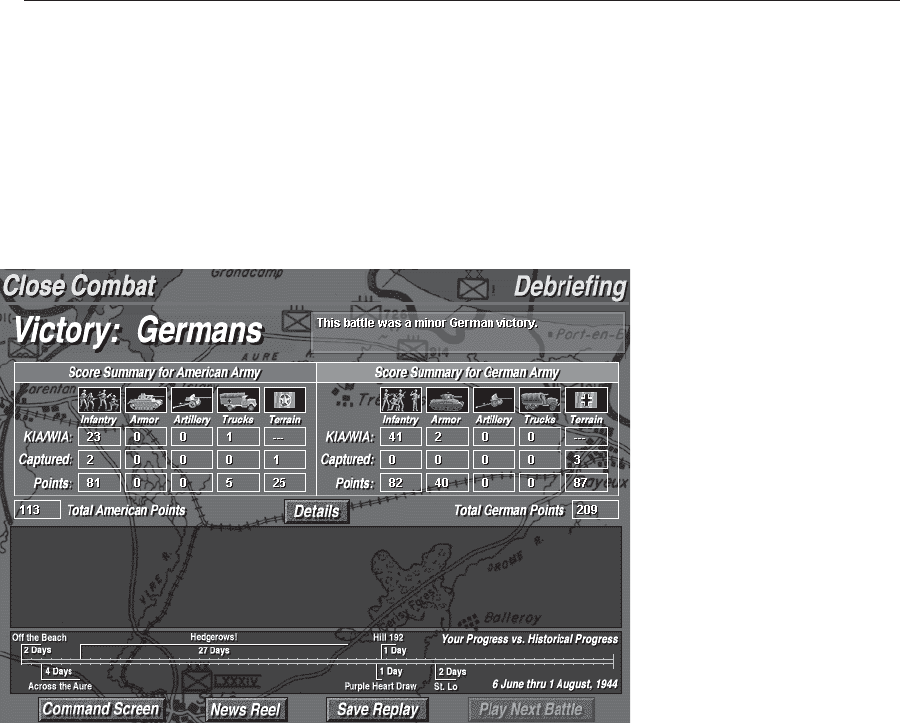
28
Close Combat
Debriefing Screen
The Debriefing screen appears at the end of each battle (unless you selected Abort
Battle, in which case the Command screen appears). You use the Debriefing
screen to see the results of the just-completed battle. You also use this screen to
go to the Debriefing Details screen, back to the Command screen, to the next
battle (Campaign only), or to save a battle as a Replay. The Debriefing screen
consists of the elements described in the following sections.
Victory Information
This portion of the Debriefing screen displays the side that won and the type of
victory (decisive, major, or minor).
Score Summaries
Two score summaries appear on the Debriefing screen: one for the American
Army and one for the German Army. These summaries display the points each
side earned based on casualties inflicted and terrain captured. Total points are also
displayed; they are the sum of points each side has earned. For details on points,
see “Scoring.”
Details Button
Clicking this button displays the Debriefing Details screen. For more information,
see “Debriefing Details Screen.”


















