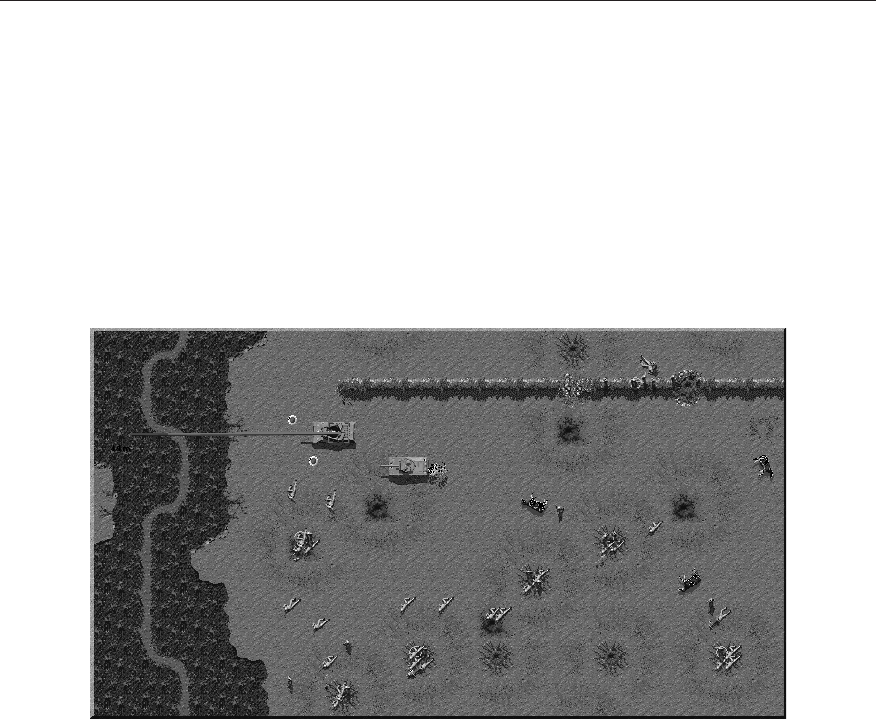
14
Close Combat
Scrollable List
The scrollable list is the portion of the Command screen used to display Boot
Camp exercises, battles (Maneuvers), Campaigns, and Replays.
Status Bar
The status bar displays the current selections made in the Command screen.
Begin Button
When you click the Begin button, Close Combat starts a game based on the
selections you’ve made.
Game Screen
You use the Game screen to play Close Combat; the Game screen appears when
you click Begin on the Command screen. The Game screen consists of the
following:
• View Area
• Toolbar
• Command menu
• Game monitors
View Area
The View Area is the portion of the Game screen you use to play Close Combat.
The battle map appears in the View Area; the map shown depends on the battle
you play. You can scroll the battle map in the View Area by moving the mouse


















