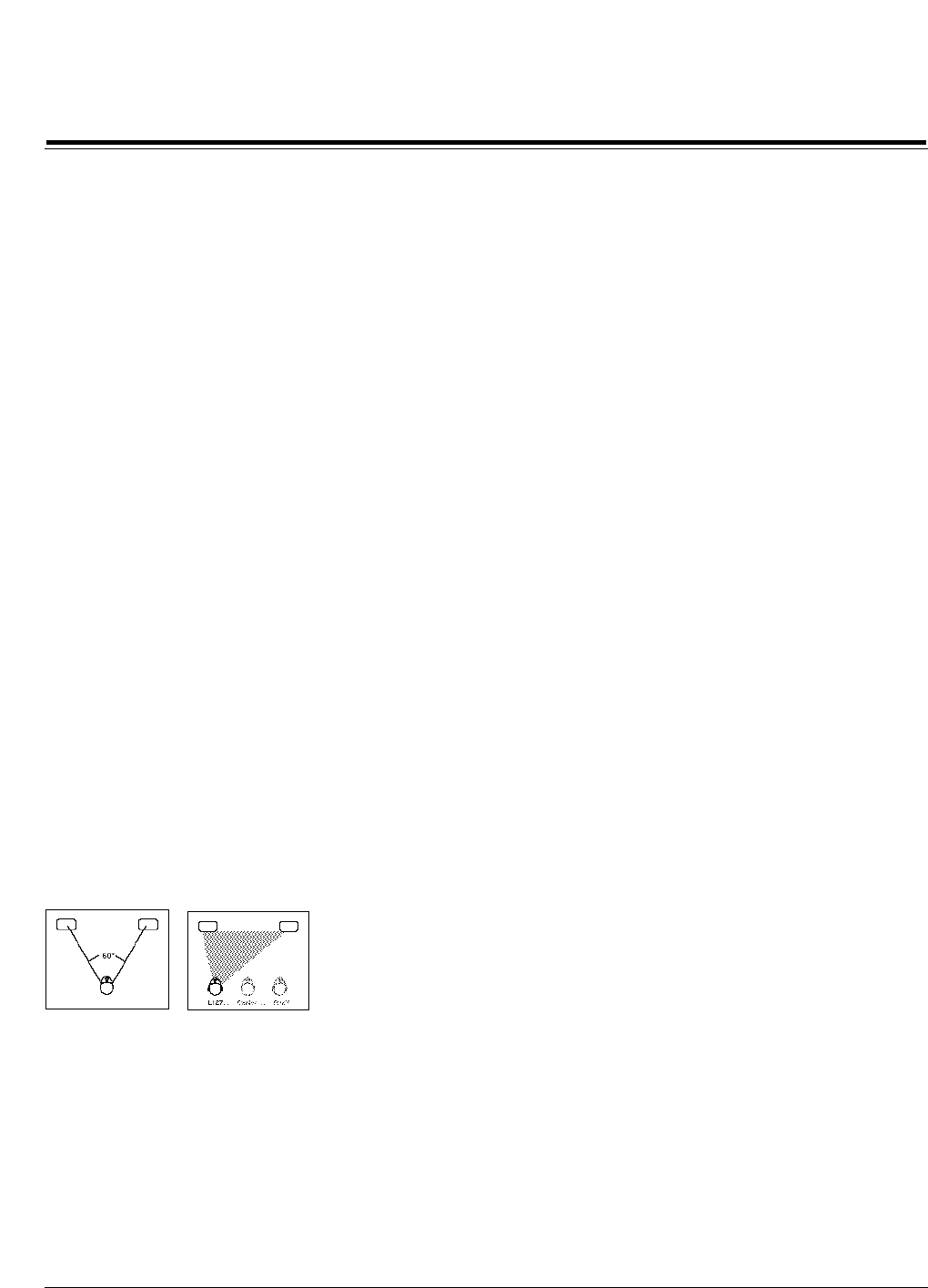
34
Lexicon
Installation and
Calibration
SPEAKER ANGLE is the angle between
the main speakers as seen from the listen-
ing position — here it is about 60°. LIS-
TENER POS allows you to adjust for an
offset listening position.
A/V Sync Delay compensates for the delay that occurs when a video
enhancing processor, such as a line doubler, is being utilized with the
DC-1. Most of these enhancers alter the original audio/video timing rela-
tionship by adding processing delay to the video signal as it is passed
through. A/V Sync Delay applies a corresponding delay to the audio signal
to restore the original audio/video timing relationship. It can also be used
to compensate for poorly mastered source material.
If your video material appears to be out of sync, add A/V Sync Delay in the
LISTENER POSITION menu. With a video source running, adjust the delay
along its 1-30ms range with MENU ▲ and ▼.
Panorama works by canceling the sound going from each speaker to the
opposite ear. Its effectiveness is highly dependent on the geometry of your
front loudspeakers, the room and your listening position. The correct
timing of the canceling signal varies with the relative angle between your
main speakers.
Find a mono source, such as an announcer on FM radio or a mono film, and
listen for a tightly focused center image of speech or singing. If the image is
off-center, adjust the DC-1’s input balance controls. (The more centered the
monaural image, the better Panorama will work.)
Select CALIBRATE PANORAMA from the Listener Position menu to
display a sub-menu that allows you to turn on a calibration noise source,
configure the speaker angle, and adjust the listener position.
CAL NOISE is a special digitally generated signal to aid in calibrating the
Speaker Angle and Listener Position parameters. Note that in all cases,
sound will actually be produced by both front loudspeakers. The adjust-
ments affect the perceived directionality of the sound.
The SPEAKER ANGLE, displayed in degrees, adjusts for wide or narrow
speaker spacing (relative to the listening position). For the two canceling
signals to arrive at both ears at the same time you must be centered precisely
between the speakers. It will be easiest to calibrate this parameter if you
start equidistant from the two front speakers, even if this is not your normal
listening position. Once you have heard the effect and set the speaker angle,
the Listener Position parameter will allow you to “move” the effect to your
customary listening position.
Calibrate Panorama
A/V Sync Delay


















