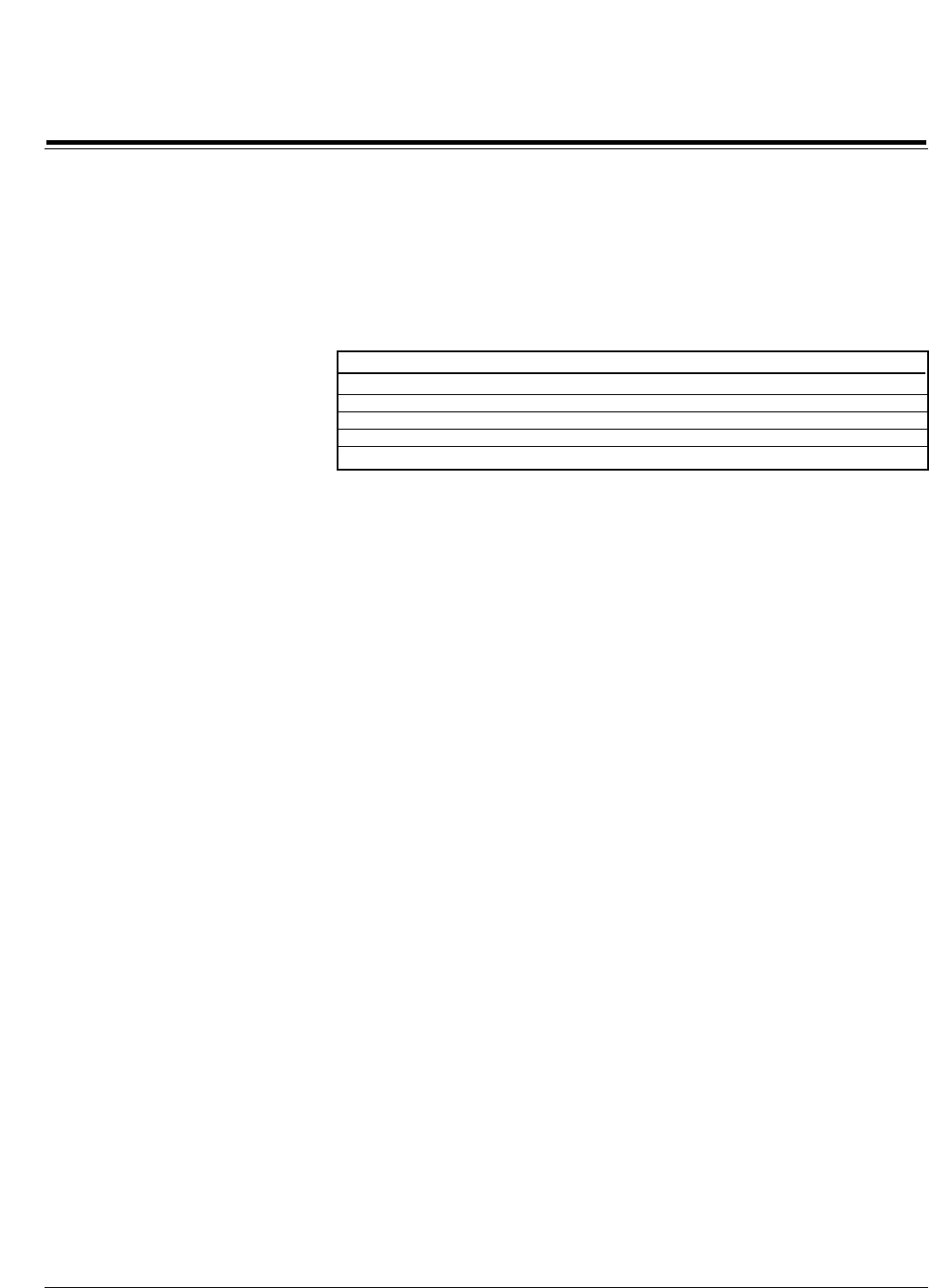
42
Lexicon
DC-1 Effects
This Effect provides Dolby Pro Logic Surround decoding designed for any
Dolby Surround encoded movies, music, or television programs. The Pro
Logic effect is an industry standard. Lexicon's proprietary auto azimuth
correction makes it an improvement over other versions. (Even more
dramatic improvement has been implemented in more recent effects, such
as Logic 7 or TV Matrix.)
Parameter Initial Value Range
AUTO AZIMUTH ON ON/OFF
DIALOG ENHANCE 0.0dB 0.0dB, +3.0dB, +6.0dB
SUBWOOFER LVL +0dB -5 to +5dB
EFFECT LEVEL +00dB -30 to +05dB
CUSTOM
AUTO AZIMUTH is short for auto azimuth error correction/automatic
input balance. Auto Azimuth should be set to ON for films, and OFF for
music. When ON, special patented algorithms continually monitor the
input signal and adjust both the relative level and time offset of the two
channels to keep the dialog properly centered and special effects properly
localized. This automatic feature is the reason the unit does not need an
input balance control for Dolby Surround decoding.
DIALOG ENHANCE boosts dialog in the center channel. By targeting
specific frequencies, it boosts dialog without raising the entire center
channel level (which would alter the output balance achieved during
calibration).
SUBWOOFER LVL boosts or cuts the subwoofer output level. Although the
normal subwoofer level is set during the calibration procedure, with some
recordings it may be desirable to increase or decrease this deep bass level.
EFFECT LEVEL adjusts the loudness of all speakers except the center
channel. This can be extremely useful in compensating for soundtracks in
which the dialog level is too low (decrease EFFECT LEVEL) or when you
want to make the surround presentation more spectacular (increase EF-
FECT LEVEL).
Pro Logic
Pro Logic Parameters


















