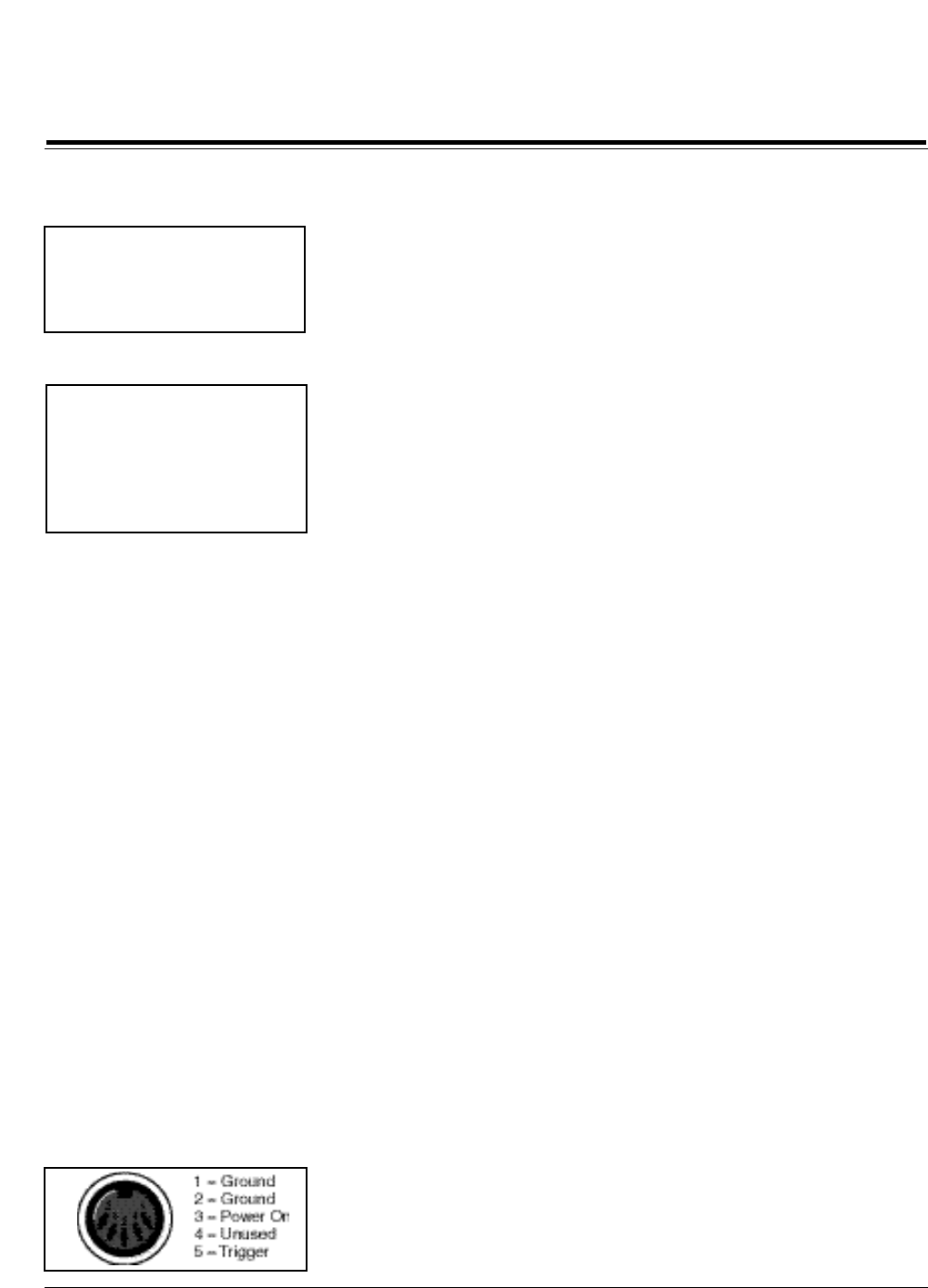
26
Lexicon
Installation and
Calibration
The four DC-1 digital audio inputs include two coaxial (RCA) and two
optical connectors (TOSLINK™). For maximum configuration flexibility,
each of the four digital inputs can be assigned to any (or all) of the source
selections.
The inputs labeled VCR1, VCR2, V-DISC, TV, and AUX normally have
corresponding video inputs. The inputs labeled CD, TUNER, and TAPE do
not have associated video inputs, and default to the video input VCR1. For
maximum configuration flexibility, each of the five video inputs can be
assigned to a different source selector. If the assigned video input has both
S-Video and composite jacks, the S-video signal takes priority whenever a
cable is plugged into the appropriate S-video connector.
This feature provides feedback protection when selecting a record source.
BLOCKED input sources cannot be selected for the record outputs, thus
disabling the record function. Normally, the record outputs are disabled for
only the TAPE and VCR1 inputs. This sub-menu allows you to alter these
defaults for other configurations.
ANALOG allows maximum flexibility by utilizing both the digital and
analog connections of a digital source component (provided both are
attached). The DC-1 processes the digital input signal for the main zone, and
simultaneously routes the analog input signal to the Record and Zone 2
outputs. Since no D/A converters are necessary for the analog input signal,
the functionality in the Main zone is not compromised.
DIGITAL routes the digital signal, assigned to the input, to the DC-1’s 20-
bit Digital to Analog (D/A) converters. After conversion, the signal is sent
to the Record and Zone 2 outputs. As this setup bypasses the D/A convert-
ers in the source component, and utilizes the 20-bit D/A converters in the
DC-1, sound quality can be dramatically improved when recording or
listening in Zone 2. This setup automatically engages Effect Bypass.
BLOCKED simply blocks the input from being sent to the Record and Zone
2 outputs. This prevents feedback from occurring with devices that have
both an input and output attached to the DC-1 (Tape, VCR, etc.).
This menu item assigns the status for the remote trigger that appears on pin
5 of the Power Control DIN jack on the DC-1 rear panel. +12VDC is
provided for controlling ancillary equipment or functions. This signal can
be ENABLED or DISABLED for the selected input. The factory default is
ENABLED (high) for A/V inputs and DISABLED (low) for audio only
inputs. (+5VDC is available via internal jumper. Contact your dealer or
Lexicon Customer Service to perform this change.)
NOTE: S-Video input signals will be
output on both the composite and
S-Video jacks. However, if you are
only connecting to the monitor via
the S-Video output, composite
video input sources will not be dis-
played.
NOTE: Some older laser discs do
not contain digital audio tracks. You
will not hear audio when playing
these discs if you have selected a
digital input as the V-DISC source.
Digital Audio
Input Assignment
Video Input Assignment
Record/Zone2 Output
Blocking
Remote Trigger Assignment


















