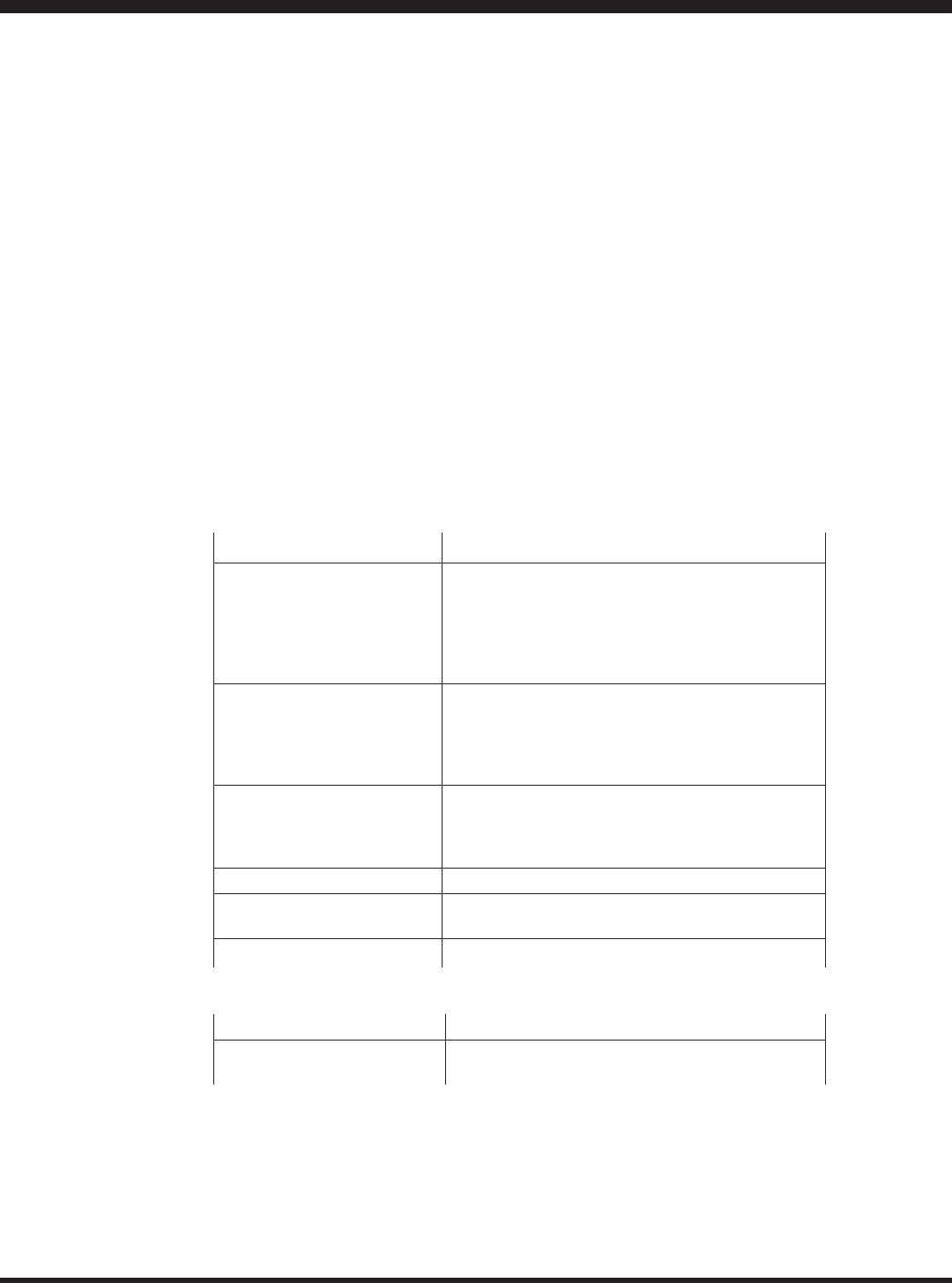
29
Operation
SMARTBOX™ Controller for HONEYWELL™ Wind Turbine WT6500 Owner’s Manual - Rev14
Controller Energy Consumption States
• Display On State
The Display state is enabled by pressing any key on the SMARTBOX™ Controller.
This state will enable the LCD backlight and cause user information to scroll on the
second line of the LCD screen. This state is also active when accessing the menus. If
no buttons are pressed, the SMARTBOX™ Controller will automatically switch back to
the running state.
• Display Off State
The off state is the default state if the turbine is producing energy from the wind,
waiting for the wind, or if any button on the system controller is pressed. The display
backlight will be off and no information will scroll. If any faults occur in this state, the
fault will be displayed. The controller will maintain this state if the turbine input voltage
is greater than 20VDC.
Turbine Operating States
• Turbine Running State
When the turbine is in its running state, the following will be shown on the display and
is based on the energy consumption state:
Display - Main Menu Scroll Description
CHARGER:
BULK
ABSORPTION
FLOAT/READY
STOPPED
FAULT
Displays the charger operating state:
Charge is in bulk charge stage
Battery is in absorption stage
Battery charge cycle complete and ready for use
Charge cycle has stopped
Reference Fault Table on page 37, Figure 4.3
TURBINE:
STOPPED
RUN NO WIND
RUN WIND
FAULT STOP
Displays the turbine operating state:
Stopped State
Turbine is running but no wind is present
Turbine is running and wind is present
Reference Fault Table on page 37, Figure 4.3
AC:
GRID
AC TURBINE
FAULT
Displays the transfer switch location:
AC output is connected to grid
AC output is connected to turbine inverter
Reference Fault Table on page 37, Figure 4.3
POWER Displays the power generated by the turbine
PRODUCTION Displays the total accumulated energy generated by
the inverter from batteries
WIND SPEED Displays measured wind speed
Display - Display Off Description
TURBINE RUNNING
PRESS ANY KEY
Turbine is running with no faults. Back light is off
with no information scroll.
Figure 4.2 Turbine Running States
• Turbine Fault Stop State
The turbine will enter its Fault Stop state if any faults occur. The turbine will stop
operating and the user must clear the faults to restart the turbine. The faults are
cleared by pressing ENTER on the SMARTBOX™ Controller control panel. The
following will be shown on the SMARTBOX™ Controller LCD screen and is based on


















