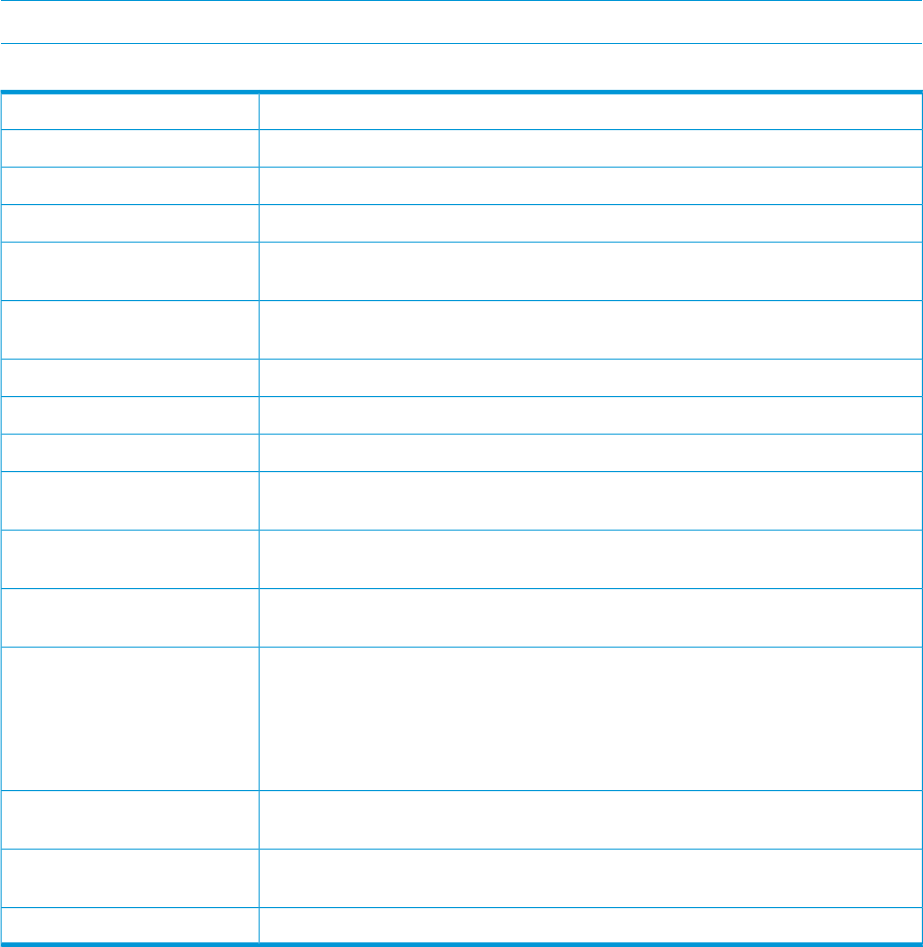
These events can be caused by the following conditions:
• Communication with the device has been lost.
• Device failover has occurred.
• Device information is not yet available because the HP Common Services service is not running.
NOTE: These NT events are applicable only for VCM managed devices.
Table 5 HP Fabric Management NT events
DescriptionNT event
Connection error; cannot connect to common services.200
HTTP request error.210
Cannot deserialize data from common services.220
The device instance has not been restored and has timed-out. HP Common Services
may have been restarted resulting in this condition.
250
The device instance has not been restored and has timed-out. HP Common Services
may have been restarted resulting in this condition.
260
HP Common Services device state changed to minor.300
HP Common Services device state changed to major.310
HP Common Services device state changed to critical.320
A request cannot be processed by the HP Fabric Management Add-in because one
of its dependent components has not started.
330
The HP Fabric Management Add-in has detected that the device has already been
configured for monitoring.
400
The HP Fabric Management Add-in has detected that the device credentials already
exist. This device is already configured for monitoring.
420
The HP Fabric Management Add-in encountered an error while attempting to process
credential information for the device. Check the following:
430
• The device configuration information is correct and the device is up and running
on the network.
• HP Common Service is running.
The HP Fabric Management Add-in was unable to discover the device. Please check
the connection and configuration for the device and try to discover the device again.
440
The HP Fabric Management Add-in was unable to authenticate with the device. Please
check the credentials for the device and try to discover the device again.
450
Unknown error occurred. Insure HP Fabric Management Add-in is correctly installed.600
Installation Paths
The following directories are created:
• <Program Files>\HPSCVMMSupport\Addins\
Contains the importable add-in zip file(s).
• <Program Files>\HPSCVMMSupport\CmdLets\
Contains the Powershell cmdlets.
• <Program Files> \HPSCVMMSupport\HPCS\
Contains HP Common Services component files and sub-directories to manage the VC domains.
Installation Paths 21


















