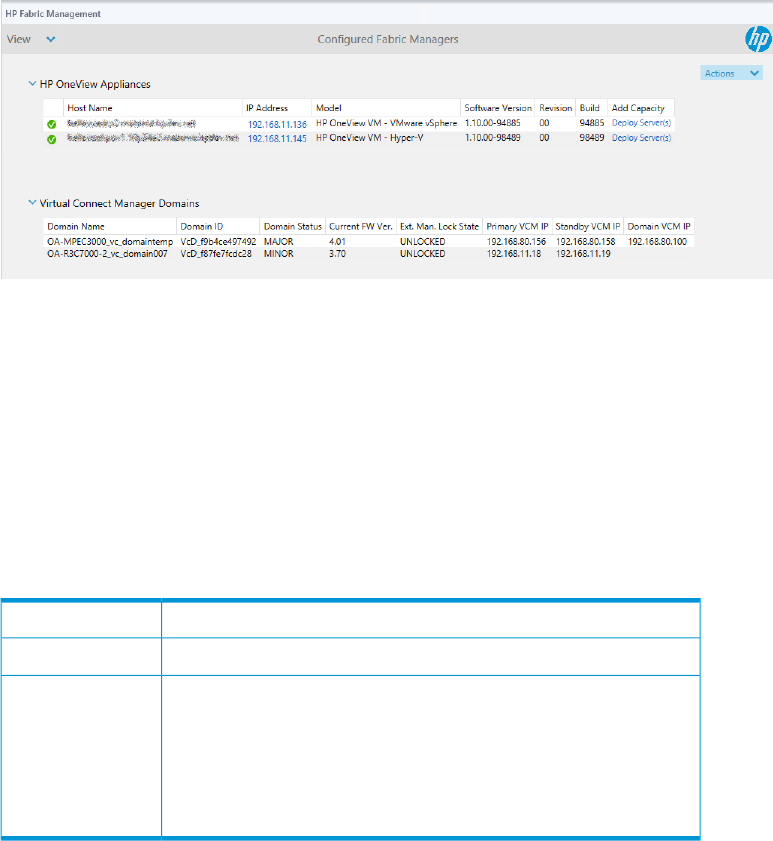
I/O bays and uplink ports
• For HP OneView managed hosts, the diagram will display all I/O bays the uplink ports are
using.
• For VCM managed hosts, the diagram will only display uplinks from I/O bays the host is
using.
• Uplink port status is only displayed for those I/O bays associated with Uplink Sets in HP
OneView or vNets in VCM.
Actions
This view supports the same actions as the Summary view. For more information, see “Actions”
(page 11).
Configured Fabric Managers view
The Configured Fabric Managers view lists HP OneView appliances and VCMs that have been
configured for management by the corresponding cmdlets.
• For HP OneView appliances, click the IP Address hyperlink to launch the HP OneView
appliance web console.
• For HP OneView appliances, click the Deploy Server(s) hyperlink to launch the HP Add Capacity
Wizard. For complete details, see “Using the HP Add Capacity Wizard” (page 16).
• For Virtual Connect Manager Domains, if the configuration has changed, right-click on the
domain, and then select Refresh Domain Data.
Actions
This view supports the following actions:
DescriptionAction
Refreshes the list of HP OneView appliances and VCM Domains.Refresh View
Only available by right-clicking a Virtual Connect Domain. Refreshes
the domain’s configuration. Required when a new system has been
Refresh Domain
Data
inserted into an enclosure that is a member of the domain; when a
system has been replaced in an enclosure that is a member of the
domain; when a new profile has been assigned to a blade bay while
using VC assigned UUID (Logical UUID); or when VC domain
configuration has been changed.
14 Using the HP Fabric Management add-in


















