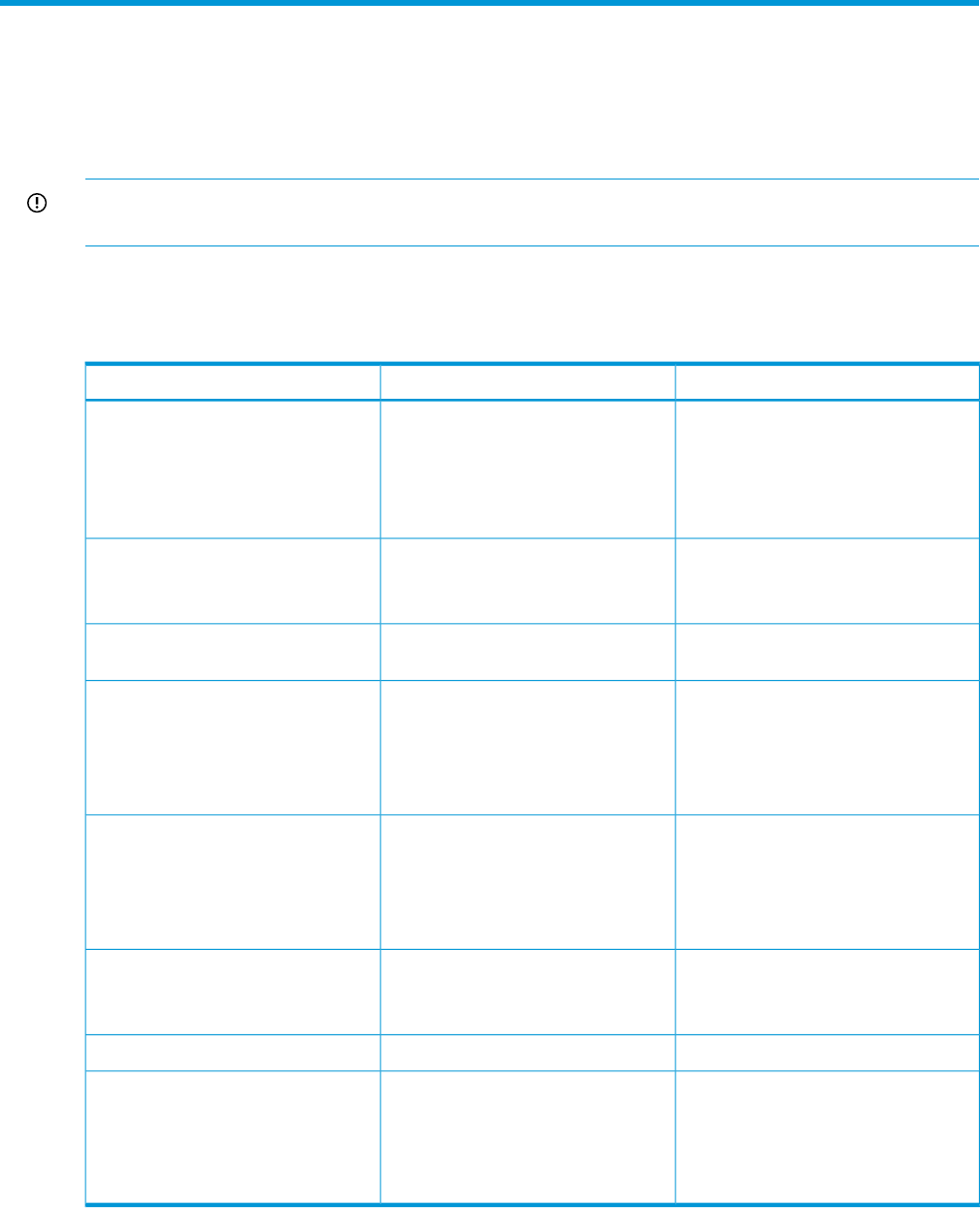
6 Reference
Cmdlets
The following table, “HP Fabric Management Cmdlets” (page 20), lists the PowerShell cmdlets
used to configure the HP Fabric Management add-in.
IMPORTANT: Cmdlets should be executed at a PowerShell prompt under an administrator account
or via Run As Administrator.
To import the cmdlet module, enter the following at a PowerShell command prompt:
add-pssnapin hp.scvmm.cmdlets
Table 4 HP Fabric Management Cmdlets
DescriptionInput parametersCmdlet
Adds the specified HP OneView
appliance to be managed. All
Add-HPOneView
• Address—the HP OneView
appliance IP address or DNS
name.
supported systems contained inside the
configured appliance are eligible for
• Credential—the HP OneView user
name and password.
management by the HP Fabric
Management Add-in.
Removes the specified HP OneView
appliance from management.
• Address—the HP OneView
appliance IP address or DNS
name.
Remove-HPOneView
Shows all managed HP OneView
appliances.
NoneGet-HPOneView
Changes the user name or password
for the specified HP OneView
appliance.
Set-HPOneView
• Address—the HP OneView
appliance IP address or DNS
name.
• Credential—the HP OneView user
name and password.
Adds the specified VCM to be
managed. All systems contained inside
Add-VirtualConnect
• Address—the VCM IP address
(either VC Domain or VC module)
or DNS name.
the configured domain are eligible for
management by the HP Fabric
Management Add-in.
• Credential—the VCM user name
and password.
Removes the specified VCM from
management.
• Address—the VCM IP address
(either VC Domain or VC module)
or DNS name.
Remove-VirtualConnect
Shows all managed VCMs.NoneGet-VirtualConnect
Changes the user name or password
for the specified VCM.
Set-VirtualConnect
• Address—the VCM IP address
(either VC Domain or VC module)
or DNS name.
• Credential—the VCM user name
and password.
NT Events
The following table, “HP Fabric Management NT events” (page 21), lists the NT events that may
be reported when a device connection fails. The events are entered in the HP Fabric Management
log file. The event source is the HP Fabric Management Core.
20 Reference


















