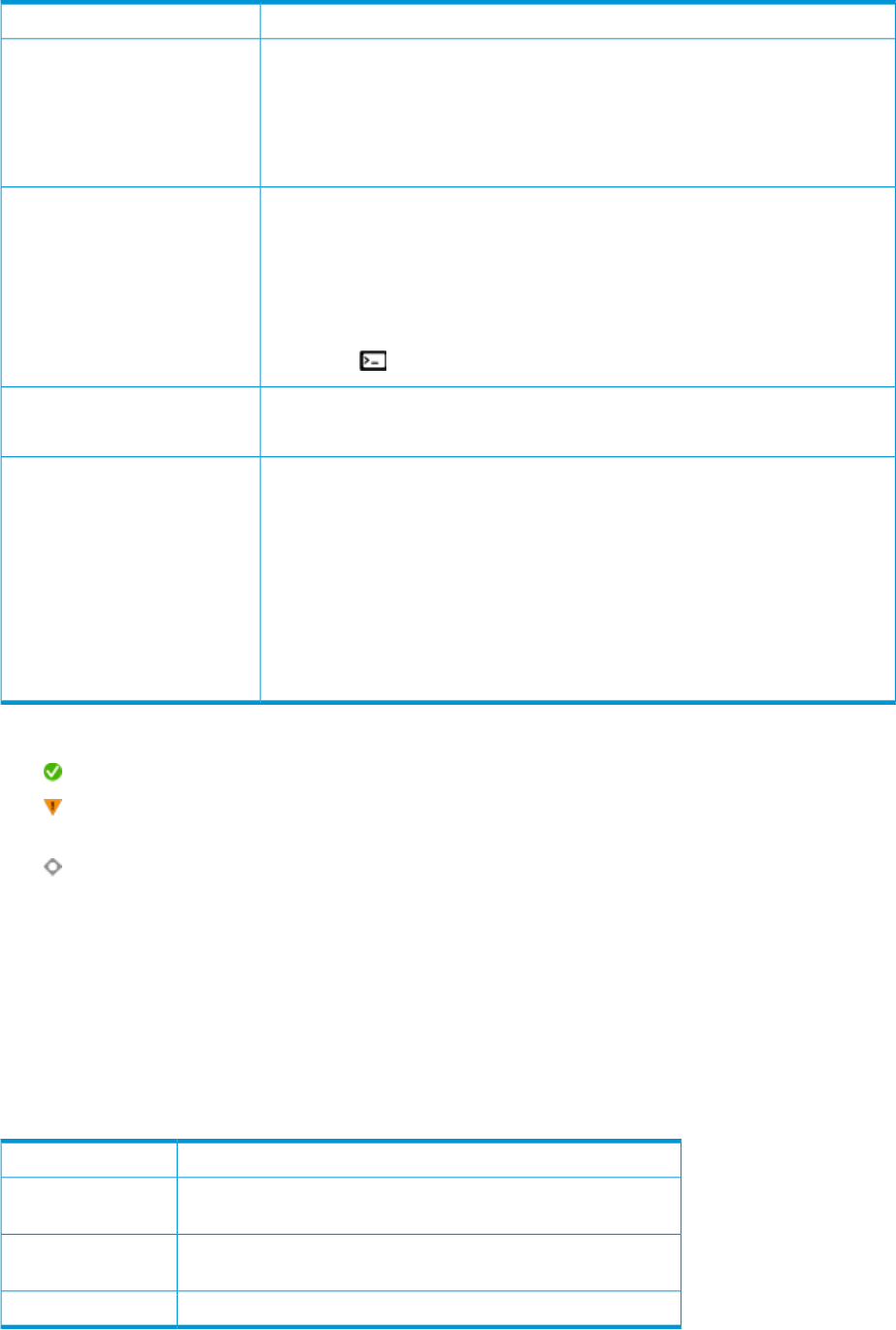
It contains the following sections:
DescriptionSection
Displays the host’s configuration.Host Summary
• Server state is only available for HP OneView managed hosts.
• The Enclosure Group field is only available for HP OneView managed hosts.
• The Logical Serial Number and Logical UUID fields are only displayed when the
HP OneView or VCM profiles are configured to use virtual serial number or UUID.
Displays all of the HP OneView systems that are in the same enclosure group as the
selected host.
Enclosure Group Hosts
• This section is only displayed for HP OneView managed hosts.
• The Server Name and Operating System fields are only displayed for SCVMM
managed hosts.
• Click the Server Name hyperlink to navigate to that host’s Summary view.
• Click the icon to launch that host’s iLO remote console.
Displays all of the host’s virtual machines.
• Click the > icon to show that VM’s Ethernet adapters.
Host VMs
Displays the host’s FlexNIC configuration.Host Fabric and Profile Elements
• All FlexNICs will be reported, even ones not assigned to a profile.
• For VCM managed hosts, FlexNICs that are connected to empty VC I/O bays
may not be reported.
• The Network(s) column is only for HP OneView or VCM profile assigned NICs.
• The IP Address(es) column will be blank if no Network(s) is assigned to a FlexNIC
in a profile.
• For the Network(s), IP Address(es), and Logical Network columns, when
applicable, click the hyperlink to bring up further details.
The status indicators are:
• means OK.
• means there is a problem. Navigate to the HP OneView or VCM web console to determine
the root cause of the issue.
• means disabled.
To filter the Host Fabric and Profile Elements table to only elements that are connected to a particular
virtual machine adapter based upon the vSwitch field:
1. In the Host VMs section, click the > icon next to the virtual machine name.
2. Select a virtual machine Ethernet adapter.
3. In the Host Fabric and Profile Elements section, check Filter based on VM Adapter Selection.
Actions
This view supports the following actions for HP OneView managed hosts:
DescriptionAction
Launches the iLO remote console for the current host.Launch Remote
Console
Launches the HP OneView appliance web console for the current
host.
Launch HP OneView
Refreshes the data.Refresh View
Summary view 11


















