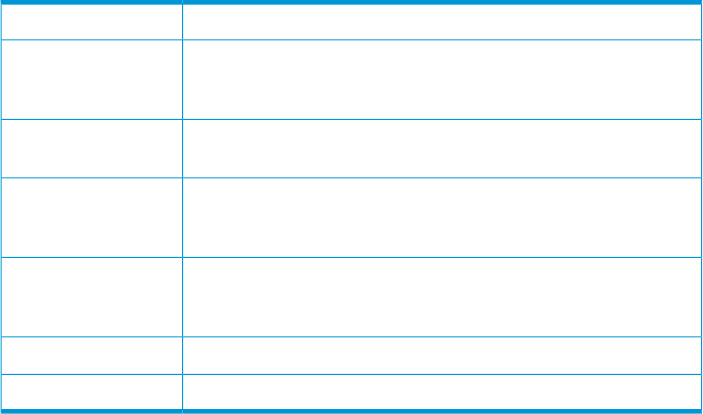
This view supports the following actions for VCM managed hosts:
DescriptionAction
Launches the iLO remote console for the current host. The host must
be configured with the appropriate BMC settings, see “How to
configure BMC settings” (page 15).
Launch Remote
Console
Launches the Onboard Administrator for the current host’s
enclosure.
Launch OA
Launches the iLO web console for the current host. The host must
be configured with the appropriate BMC settings, see “How to
configure BMC settings” (page 15).
Launch iLO Web
Launches the VCM for the current host’s domain. If VCEM is being
used instead of VCM, a pop-up message will appear. To continue,
manually launch VCM.
Launch VCM
Refreshes SCVMM and VC data.Refresh All Data
Refreshes SCVMM data.Refresh SCVMM Data
12 Using the HP Fabric Management add-in


















