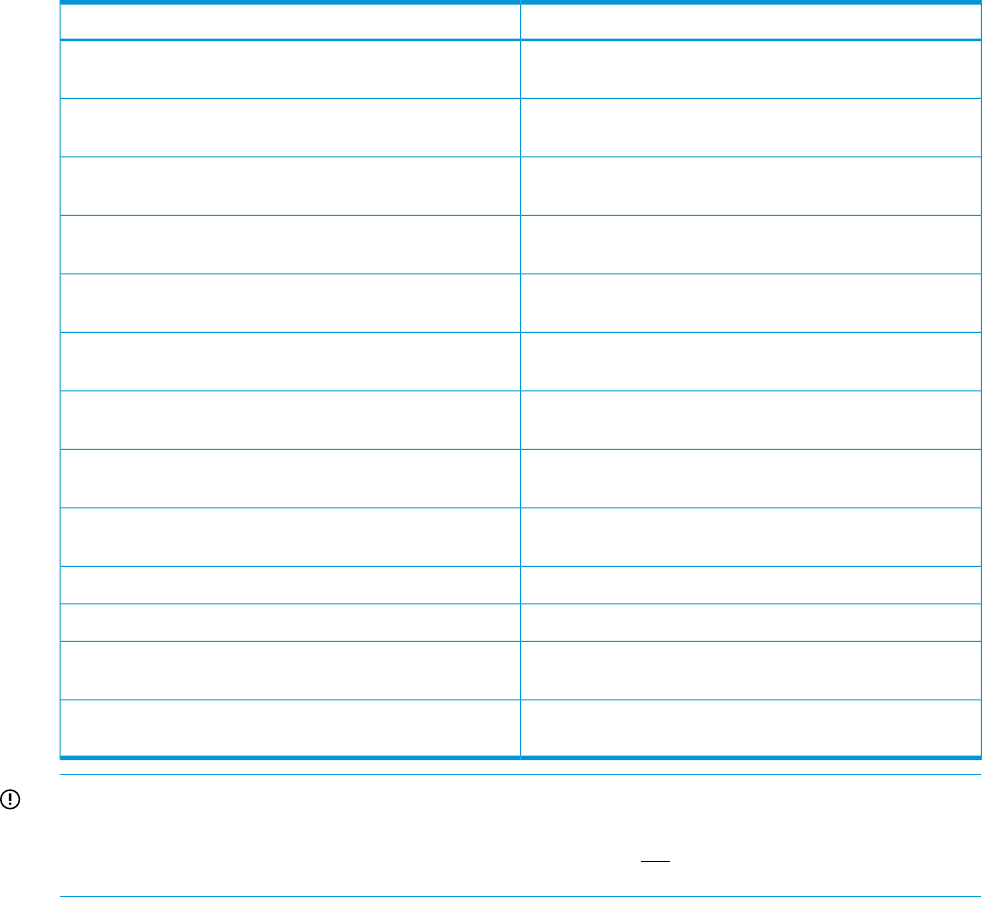
Table 3 HP OneView server profile configuration
SupportHP OneView server profile configuration
Yes.HP OneView server profiles with "unassigned" server
hardware
No. The wizard will filter out these profiles.HP OneView server profiles assigned to a bay that is either
empty or contains a blade
Yes.HP OneView server profiles with a firmware baseline
defined
Yes.HP OneView server profiles with Ethernet connection
defined
Yes.HP OneView server profiles with Fibre channel connection
defined
Yes.HP OneView server profiles with local storage configuration
defined
Yes.HP OneView server profiles with SAN shared volumes
defined
No. The wizard will filter out these profiles.HP OneView server profiles with SAN private volumes
defined
No. The wizard will filter out these profiles.HP OneView server profiles with Fibre channel connections
set as primary or secondary boot
Yes.HP OneView server profiles that manage boot order
Yes.HP OneView server profiles that manage BIOS settings
Yes.HP OneView server profiles that use virtual or physical
MAC, WWN, UUID, or serial numbers
No. The wizard will filter out these profiles.HP OneView server profiles that contain user specified
MAC, WWN, UUID, or serial numbers
IMPORTANT: The Add Capacity Wizard will apply HP OneView server profiles with the name
format Profile – <Enclosure Group name> – <Enclosure name> –
bay-<baynumber> for selected servers in HP OneView. Do not create any HP OneView server
profiles with this format.
Fabric support 17


















