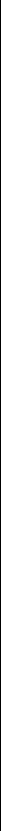
Points to Note When Using the WXR100, WX1200, WX4400, or WX2200 9
Windows 2000 Many enterprises have a large
installed base of Windows 2000 laptops, making this
a common choice of platform. Windows 2000 Service
Pack 4 includes a native 802.1X client. If you choose
to use the 802.1X client built-in to Windows 2000,
please note the following:
■ Microsoft has extensive documentation on how to
configure and use wireless 802.1X authentication
in an Active Directory environment, published on
their website. Most of this documentation is
geared towards Windows XP, but both operating
systems have many similarities in the client. You
can start with Microsoft’s Wi-Fi center at:
www.microsoft.com/windowsserver2003/
technologies/networking/wifi/default.mspx
■ Installing Windows 2000 Service Pack 4 is required
for all wireless clients.
■ Some clients might experience system instability
when using PEAP-MS-CHAP-V2 in an Active Direc-
tory environment. The primary symptom of this is a
message displayed after login informing the user
that the service svchost.exe has stopped unexpect-
edly. If you experience this problem, please contact
Microsoft technical support and request hotfix
KB833865.
■ If your network uses logon scripts, Active Directory
group policies, or your users regularly share their
laptops, 3Com recommends that you enable com-
puter authentication to achieve full functionality
over your wireless connection.
■ Download current drivers for your NICs from the
NIC vendor(s).
■ Windows 2000 does not include a full implemen-
tation of the Wireless Zero-Config service from
Windows XP, so you will need to use the client
manager software provided with your NIC to con-
figure your SSID and enable WEP encryption.
When using dynamic WEP in Windows 2000,
select static WEP 128bit and enter any static WEP
key as a placeholder. This temporary key config-
ures the driver to use WEP to encrypt packets, and
the Microsoft 802.1X client then overrides the
static WEP key you entered with a dynamic key
after you authenticate successfully.
■ If your wireless NIC’s driver includes the AEGIS pro-
tocol manager for WPA support, 3Com recom-
mends against installing it. Some drivers install this
automatically if you run the setup.exe utility to
install the driver. If you are unable to install the
client manager without the AEGIS component,
contact the driver manufacturer or download an
earlier version that does not contain the AEGIS
component.
■ 16-bit PCMCIA and built-in NICs (some 802.11b
cards in Dell, Toshiba, and other manufacturers’
laptop PCs) might require a registry setting to be
changed before they will be able to associate with
any SSID. Microsoft Knowledge Base article
327947 documents the changes necessary to
resolve the problem. Multi-band cards (A/B or
A/B/G) are generally 32-bit and do not experience
this problem.
■ If you use computer authentication with different
VLANs for the Computer and User accounts, you
need to install Microsoft hotfix KB822596. Other-
wise, DHCP will not operate correctly after the user


















