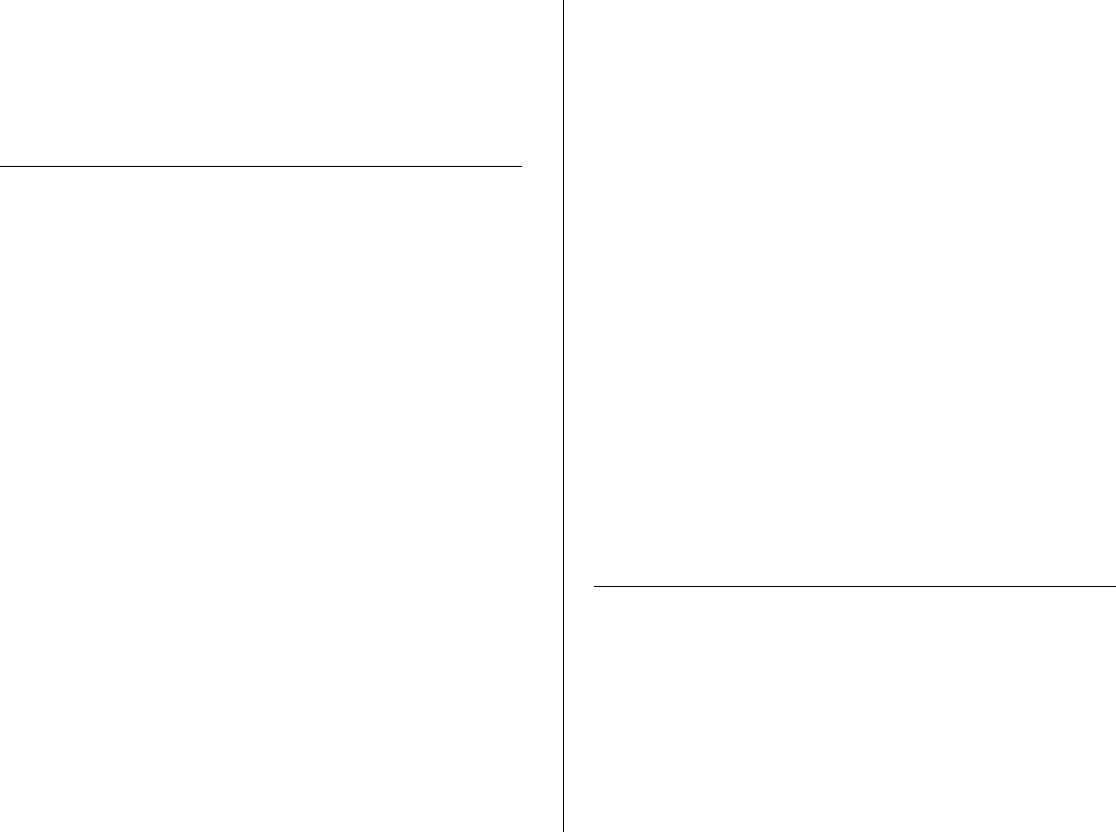
30 WIRELESS LAN SWITCH AND CONTROLLER MSS VERSION 6.0.4.6 RELEASE NOTES
switch, enter the save config command as soon the
switch finishes restarting.
For complete syntax information about the new com-
mands and options, see the Wireless Switch Manager
Command Reference.
Installing Upgrade Activation Keys on a
WX4400 or WX2200
The WX4400 and WX2200 can boot and manage up
to 24 MAPs by default. You can increase the MAP
support up to 120 MAPs, by installing activation keys.
To obtain an activation key, access the 3Com web site
(www.3Com.com). Each license and activation key
pair allows the switch to actively manage an addi-
tional 24 MAPs. You can install up to four upgrade
license and activation key pairs, to actively manage up
to 120 MAPs.
To upgrade a WX license:
1 Obtain a license coupon for the upgrade from 3Com
or your reseller.
2 Establish a management session with the WX switch
to display the switch’s serial number.
To use the CLI to display the serial number, type the
following command:
display version
In the following example, the switch serial number is
1234567890:
WX1200> display version
Mobility System Software Copyright (c) 2002,
2003 reserved.
Build Information: (build#67) TOP
Model: WX
Hardware
Mainboard: version 24 ; revision
PoE board: version 1 ; FPGA
Serial number 1234567890
Flash: 4.1.0.14 - md0a
Kernal: 3.0.0#20: Fri May
BootLoader: 4.10 / 4.1.0
3 Install the license using the following command:
set license
The following example shows how to install an
upgrade license and activation key:
WX4400# set license WXL-076E-93E9-62DA-54D8
WXA-3E04-4CC2-43OD-B508
Serial Number: 1234567890
License Number: 245
License Key: WXL-076E-93E9-62DA-54D8
Activation Key: WXA-3E04-4CC2-43OD-B508
Feature: 24 additional ports
Expires: Never
48 ports are enabled
success: license was installed
Copyright © 2007, 3Com Corporation. All rights reserved.
Unless otherwise indicated, 3Com registered trademarks are registered in the
United States and may or may not be registered in other countries.
3Com and the 3Com logo are registered trademarks of 3Com Corporation.
Mobility Domain, Mobility Point, Mobility Profile, Mobility System, Mobility System
Software, MP, MSS, and SentrySweep are trademarks of Trapeze Networks,
Inc.Intel and Pentium are registered trademarks of Intel Corporation. Microsoft,
MS-DOS, Windows, Windows XP, and Windows NT are registered trademarks of
Microsoft Corporation.
All other company and product names may be trademarks of the respective
companies with which they are associated.


















