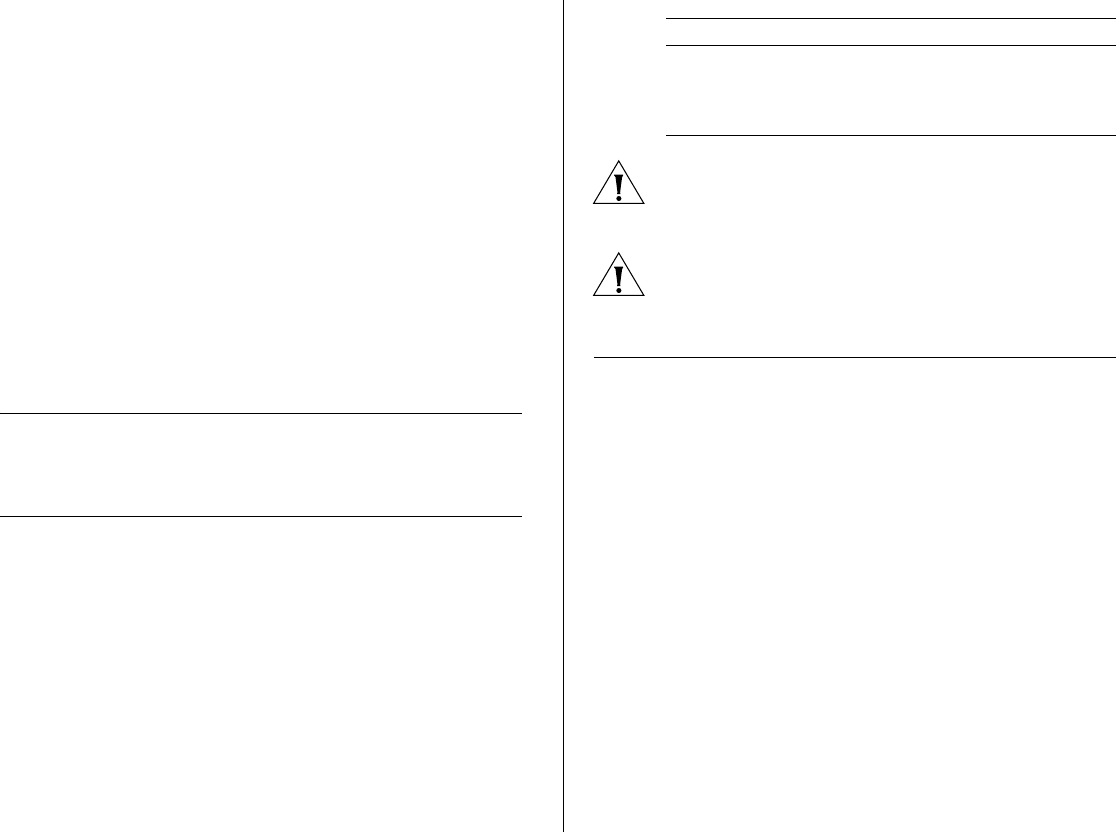
2 WIRELESS LAN SWITCH AND CONTROLLER MSS VERSION 6.0.4.6 RELEASE NOTES
■ RF Load Balancing
■ Logout for Web Authentication
■ Mobility Domain WX Seed Redundancy
■ Local Switching (AP3850 only)
■ Mesh Services (AP3850 only)
■ Wireless Bridging (AP3850 only)
■ Enforceable Beacon Data Rate Control
■ Password Management
■ Local software images on MAPs
For more information on new features, please see the
Wireless LAN Switch and Controller Configuration
Guide and Wireless LAN Switch and Controller Command
Reference.
Feature Not Supported in MSS Version 6.0.4
■ WX-WX security
Version Compatibility
This version of Mobility System Software (MSS) is
intended for use with 3WXM Version 6.0 or higher only.
Minimum MSS Requirements for Upgrade
The following table lists the minimum MSS version
that an MSS switch must be running when you
upgrade the switch to MSS Version 6.0. If your switch
is running an older MSS version, you can use the
upgrade path to upgrade the switch to 6.0.
CAUTION: Do not attempt to upgrade directly from
4.2.3.2.0 to 6.0.x.x.x. You must upgrade to
4.2.10.2.0 first.
CAUTION: If you need to downgrade from MSS Version
6.0, you must downgrade to MSS Version 4.2.10 or
later.
Points to Note When Using the WXR100,
WX1200, WX4400, or WX2200
Follow these best-practice recommendations during
configuration and implementation to avoid or solve
issues you might experience.
Best Practice to Follow When Upgrading a 3Com
Enterprise Wireless Switch and 3Com Wireless
Switch Manager
- Applies to 3Com Mobility System Software (MSS)
for wireless switch models WX4400, WX2200,
WX1200 and WXR100.
- Applies to 3Com Wireless Switch Manager (3WXM),
Windows and Linux versions.
1 Create a full system backup of the wireless switch and
3WXM before beginning any upgrades. For details on
how to perform a wireless switch (MSS) system
Product Upgrade Path
WXR100
WX1200
WX4400
WX2200
4.x -> 4.2.10.2.0 -> 6.0
4.x -> 4.2.10.2.0 -> 6.0
4.x -> 4.2.10.2.0 -> 6.0
4.x -> 4.2.10.2.0 -> 6.0


















