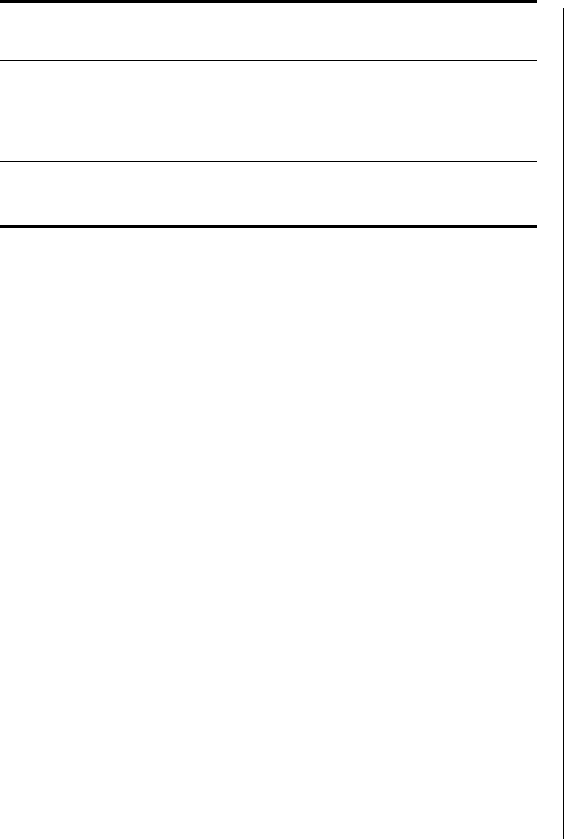
Points to Note When Using the WXR100, WX1200, WX4400, or WX2200 7
Driver Dependent Behavior
Some clients prefer a beaconed clear SSID to their
configured SSIDs. If you configure MSS to beacon a
clear SSID, some client adapters prefer this beaconed
SSID over the SSIDs they are configured to use.
Conversely, some adapters can associate only with a
beaconed SSID. Determine whether to beacon the
clear SSID based on the types of clients in the net-
work.
Standby mode can prevent some clients from reasso-
ciating. If a laptop PC whose wireless adapter is asso-
ciated with a Managed Access Point (MAP) goes into
standby (hibernate) mode, the operating system can
either freeze or experience a Blue Screen of Death
(BSOD) when the laptop comes out of standby mode
and attempts to reassociate with the access point. To
work around this behavior, disable standby mode.
Alternatively, disable and reenable the wireless
adapter after the client emerges from standby mode.
If a client passes authentication but fails authoriza-
tion, the client might indicate that authentication has
succeeded but the MAP nonetheless disassociates
from the client. In this case, the client might indicate
that the network is unavailable. For example, this situ-
ation can occur if the certificate exchange is valid but
the requested VLAN or ACL filter is not available, or a
Mobility Profile™ denies service to the client. Once
the MAP disassociates from the client, the network
continues to be unavailable to the client through the
MAP for the duration of the 802.1X quiet-period
timer, which defaults to 60 seconds. An error mes-
sage indicating that a client has failed authorization
appears in the WX switch’s system log.
802.1X Clients
Properly preparing your clients for wireless connectiv-
ity is one of the most important things you can do to
ensure an easy rollout. Here are some guidelines for
preparing common 802.1X clients and platforms.
SMC SMC2835W
1.0
(99-012084-163)
1.0.17.0,
6/16/2003
XP Pass Pass Pass NA Pass
Symbol LA-4121-1020-US
3.9.71.178,
3/25/2004
XP Pass Pass Pass NA Pass
* Belkin Wireless Pre-N requires WPA/TKIP on a TKIP/WEP mixed SSID.
† Dell TrueMobile 1150 drivers v7.86 and newer might not work with Dynamic
WEP when you have WPA/TKIP enabled. If you experience problems such as an
inability to associate with the MAP, install the previous revision of the driver,
which is available from Dell’s support site.
‡ Requires a registry change to work properly; for more information, see “Win-
dows 2000 Many enterprises have a large installed base of Windows 2000 lap-
tops, making this a common choice of platform. Windows 2000 Service Pack 4
includes a native 802.1X client. If you choose to use the 802.1X client built-in
to Windows 2000, please note the following:” on page 9.
** Intel Centrino based chipsets might not associate with the SSID when pow-
er-save mode is enabled. Future drivers or laptop firmware might resolve this
issue, but until then 3Com recommends disabling power-save mode complete-
ly in the driver properties for the NIC.
†† The Intel Centrino based chipset has not been tested with WPA yet, though
Dynamic WEP does operate properly in a mixed TKIP and WEP configuration.
‡‡ NetGear WG511/WAG511 doesn't associate properly to a WebAAA SSID.
The NIC does not support DHCP.
*** Use the 848x driver, not the 846x driver.
††† Proxim Harmony 802.11a (8450) cannot associate properly.
Mfgr Model, Driver,
and Driver Date
OS WEP Mixed
TKIP/
WEP
TKIP CCMP Web


















