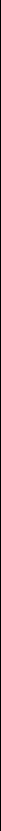
Known Problems 21
Static IP settings do not work on the 8x50 or
AP7250 Access Points. (28529)
The configuration of static settings including VLAN
tag, WX IP, WX name, AP IP and AP IP mask are not
supported on the AP8750, AP8250, or AP7250.
Switching and Port Issues
Port Mirroring is not active after the switch is
rebooted. (29684)
Port mirroring configuration cannot be saved and is
not retained through reboots of the WX switch.
Router redundancy protocol on intermediary
devices between WX switches in a Mobility
Domain can interfere with communication
among the switches. (16910)
If the Mobility Domain contains intermediary switches
or routers that use a router redundancy protocol, WX
switches that communicate through those intermedi-
ary devices might lose communication with one other
due to the way some router redundancy protocols
handle MAC addresses. If this issue occurs, log mes-
sages appear periodically on the seed WX switch indi-
cating that member WX switches are entering or
leaving the Mobility Domain.
Set the FDB timer (default 300 seconds) and the ARP
timer (default 1200 seconds) to the same values on
the WX switches. 3Com recommends using 300 sec-
onds as the value for both timers. To set the FDB
timer, use the set fdb agingtime command. To set
the ARP timer, use the set arp agingtime command.
Mixing Autonegotiation with full-duplex mode
on a link causes slow throughput and can cause
a WX port to stop forwarding. (26276)
3Com recommends that you do not configure the mode
of a WX port so that one side of the link is set to autone-
gotiation while the other side is set to full-duplex.
Although MSS allows this configuration, it can result
in slow throughput on the link. The slow throughput
occurs because the side that is configured for autone-
gotiation falls back to half-duplex. A stream of large
packets sent to a WX port in such a configuration can
cause forwarding on the link to stop.
Antenna sensing has been deprecated from
system software. The antenna configuration is
the authoritative source to enabling external
antenna operation on the AP, even if the
external antenna isn't actually connected.
(34904)
FDB entry is not cleared when tagging mode on
a port changes. (44970)
When the tagging mode on a port is changed,
learned entries in the fdb are not cleared. As a result,
connectivity may be lost. To work around this issue
and restore connectivity, clear the fdb manually.
Client connecting to local switched untethered
AP causes Mesh APs to time out. (44982)
In some configurations, a client connecting to a mesh
AP that also has local switching enabled will cause
other mesh APs in the network to time out and
reboot.


















