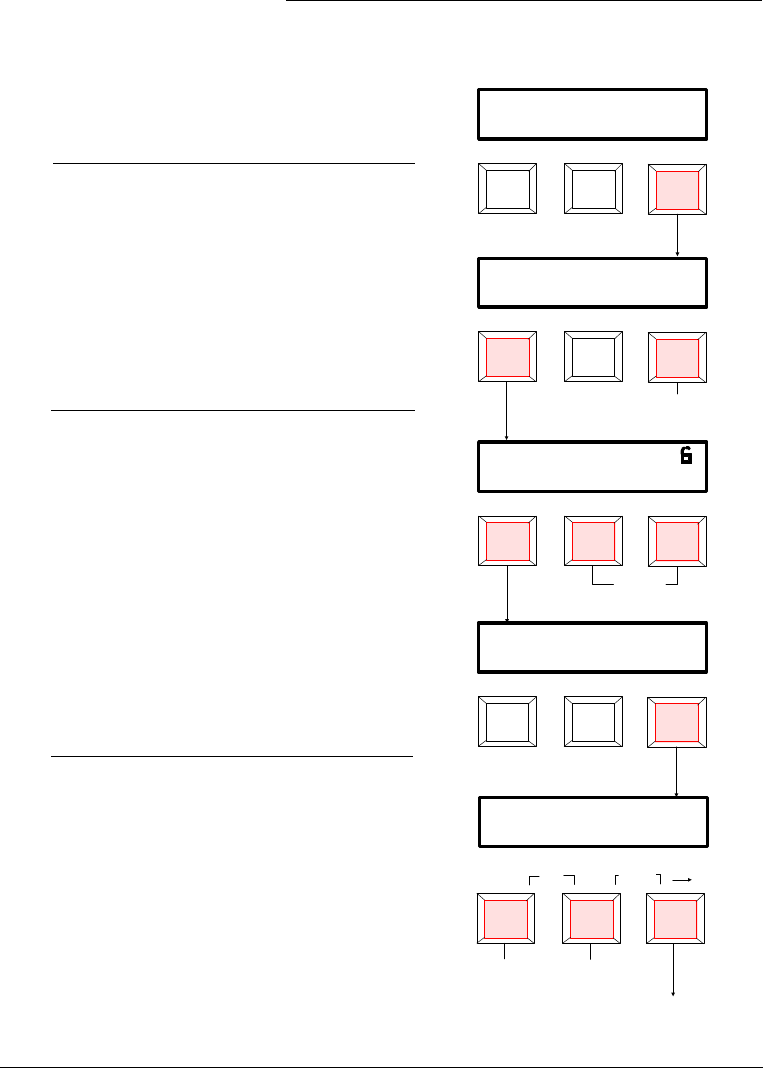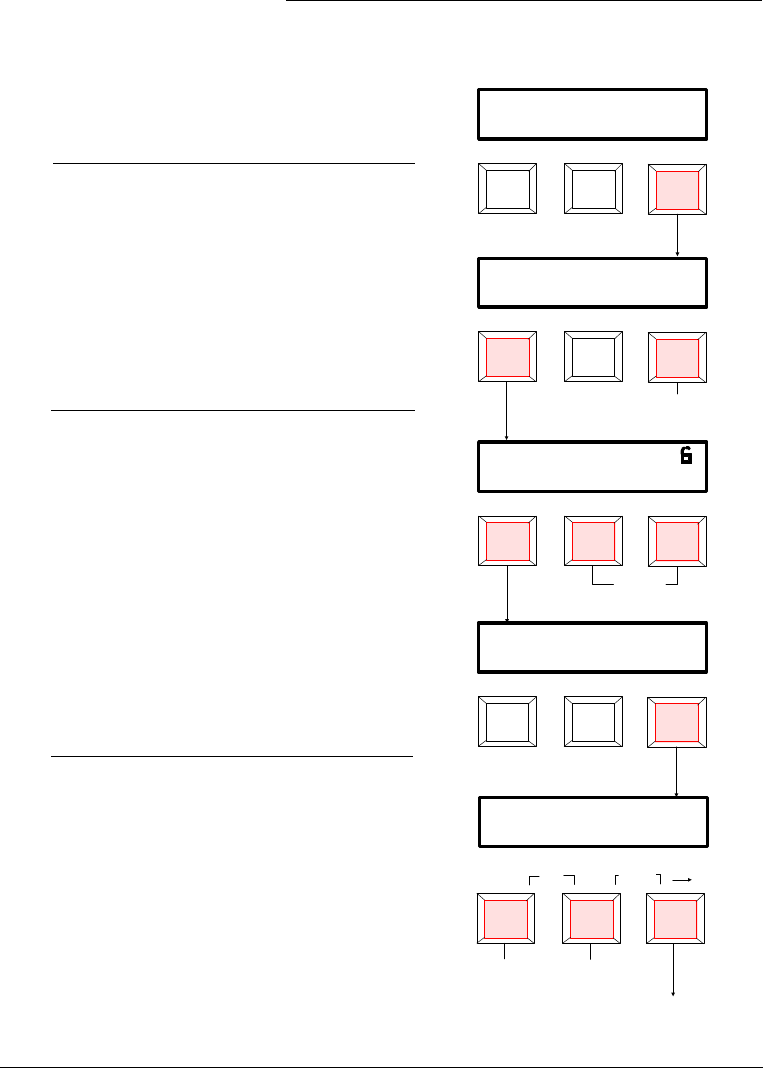
Setting Operation Options . . . continued
3) Press the [REF] (yes) key to enter
Operation Options.
4) Select Deltas option. Repeatedly
pressing the [REF] (other) key
increments through: "NUMBERS",
"OFF", and "WORDS."
After making selection, press the
[FUNCTION] (next) key to save
setting and advance to next option.
5) Select Lock option. Simultaneously
press the [SETUP] key and [REF]
key. Lower unit to shoe to close read
switch. Each time this procedure is
performed, the display will alternate
between "LOCK SETUPS?" and
"UNLOCK SETUPS?."
After making selection, press the
[FUNCTION] (next) key to save
setting and advance to next option.
☛
A closed lock icon indicates setups are locked.
6) Select Auto Setup/Averaging
option. When "AUTO SETUP = OFF"
is displayed, pressing [REF] (other)
key will causes the averaging menu
to display.
- Select average number (1-5). Press
the [-] key to decrease number and
press the [+] key to increase
number. Press the [REF] (exit) key
after selection (continued).
FUNCTION SETUP REF
no yes
SET OPERATION?
FUNCTION SETUP REF
next
other
DELTAS = NUMBERS
NUMBERS
OFF
WORDS
FUNCTION SETUP REF
next
LOCK SETUPS?
LOCK
UNLOCK
exit
AVERAGING = 1
CONTINUED
FUNCTION SETUP REF
next
other
AUTO SETUP = OFF
FUNCTION SETUP REF
CAL
STORE
(-)
(+)
( )
INCREASEDECREASE
7-3
➩