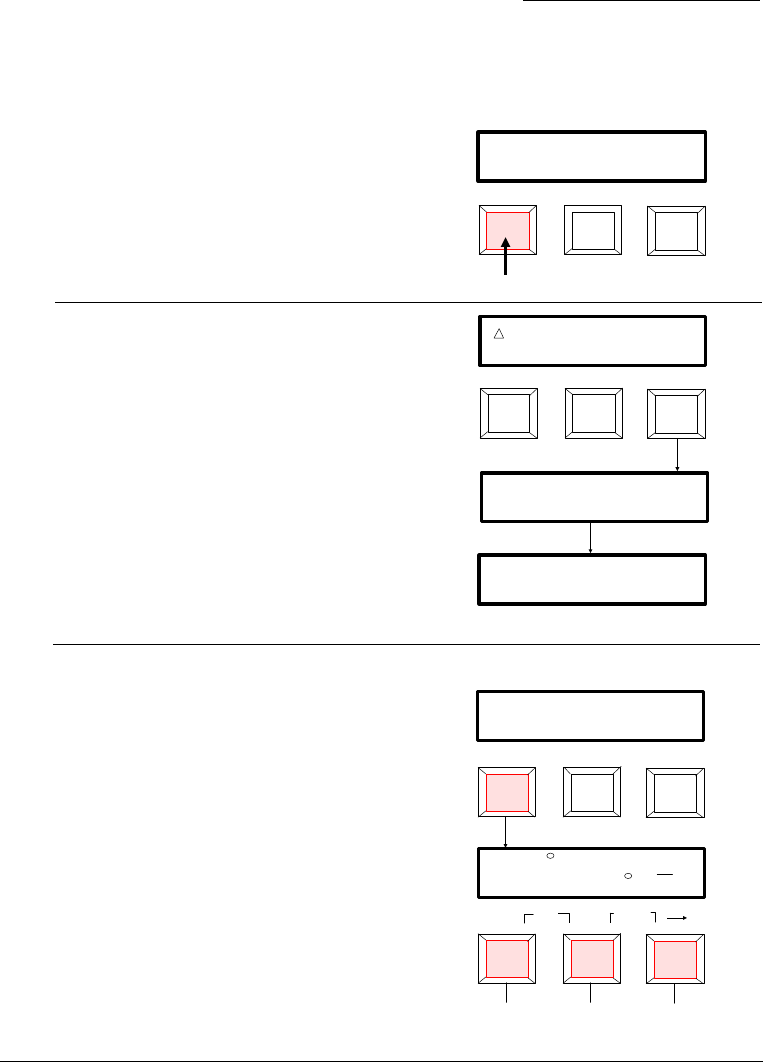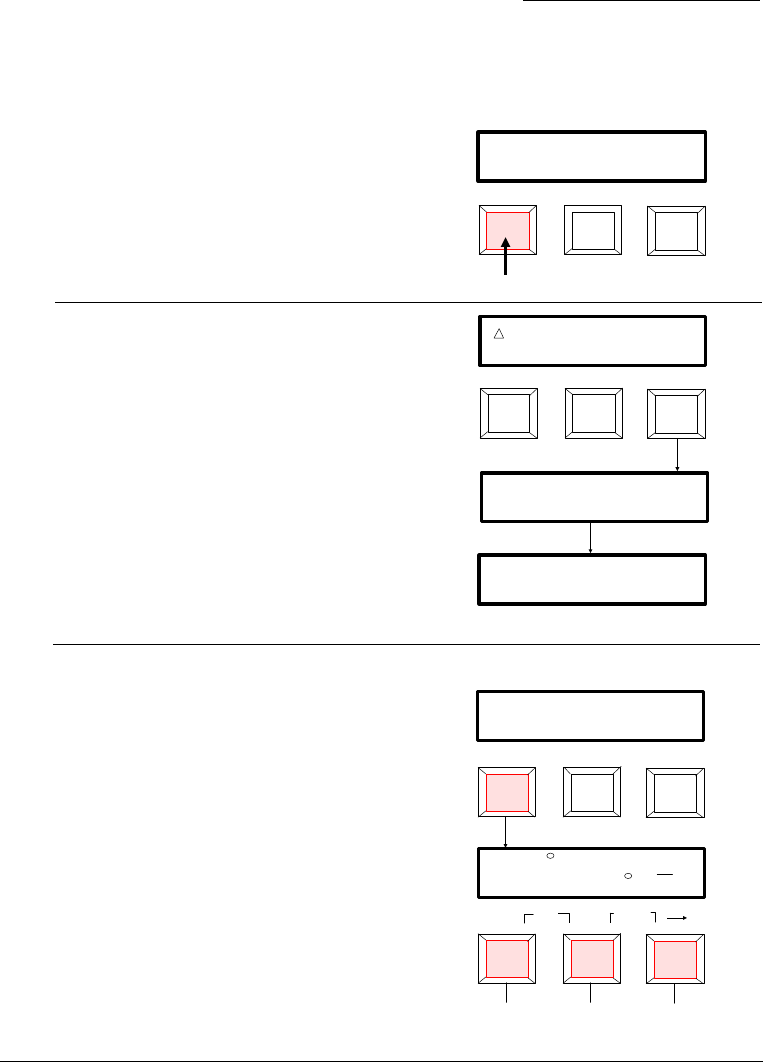
4.2 Simple Compare Reference Entry
A single reference can be measured or manually entered for the Simple
Compare function. If a reference is set while Absolute Color is selected,
the 978 will automatically switch the function to Simple Compare.
To set a reference:
1) Press [FUNCTION] key to select
"SIMPLE COMPARE."
2) Press [REF] key to enter reference
function.
"SET REFERENCE" is displayed then
the reference menu.
- Continue with Step 3 to manually
enter reference values, or advance to
Step 4 to measure a reference.
3) Manual Reference Entry
- Press the [FUNCTION] (enter) key.
☛
If "AUTO SETUP" is set to "ON" in Sec. 7.1,
manual references can not be entered. "view" will
display instead of "enter."
- Press [→] key to move cursor to
desired attribute. The "arrow" key is
also used to exit manually entry.
- Press the [+] key to increase value.
- Press the [-] key to decrease value.
4-3
FUNCTION =
FUNCTION SETUP REF
SIMPLE COMPARE
PRESS
E .00
FUNCTION SETUP REF
C* +.00
SET REFERENCE
SELECT
exitenter read
L* +.00
H* +.00
FUNCTION SETUP REF
SELECT
exitenter read
L*C*h
C* +.00
L* +.00
h +.00
CAL STORE
(-)
(+)
( )
INCREASEDECREASE
MOVE CUSOR
& EXIT
➩