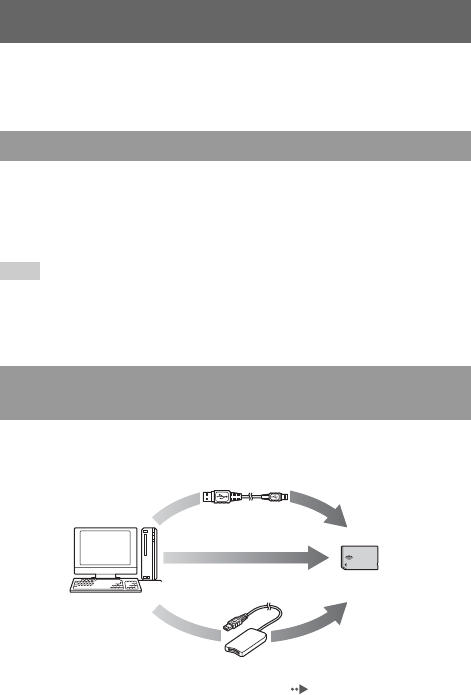
80
Saving images on a Memory Stick Duo™
You can save images on a Memory Stick Duo™ by the methods described
below.
When using a digital still camera that is compatible with the Memory Stick
Duo™, photos can be displayed by inserting the Memory Stick Duo™ from the
camera directly into the PSP™ system. Photos on the Memory Stick Duo™ will
be displayed in the system's "Digital Camera Images" folder.
Hint
You can use Memory Stick Duo™ media with a digital still camera that can handle only the
standard-size Memory Stick™ by using a Memory Stick Duo Adaptor (model number
MSAC-M2: a Sony product sold separately).
You can save images using any of the following methods:
1 Using a PC with a Memory Stick™ slot.
*
2 Using a commercially available USB cable ( page 96).
3 Using a commercially available Memory Stick USB reader/writer.
*
Saving images on a Memory Stick Duo™
Taking photos using a digital still camera
Saving image data items from a PC to a Memory Stick
Duo™
PC
Memory Stick Duo™
2
1
3
To a Memory Stick Duo™ inserted
in the PSP™ system


















