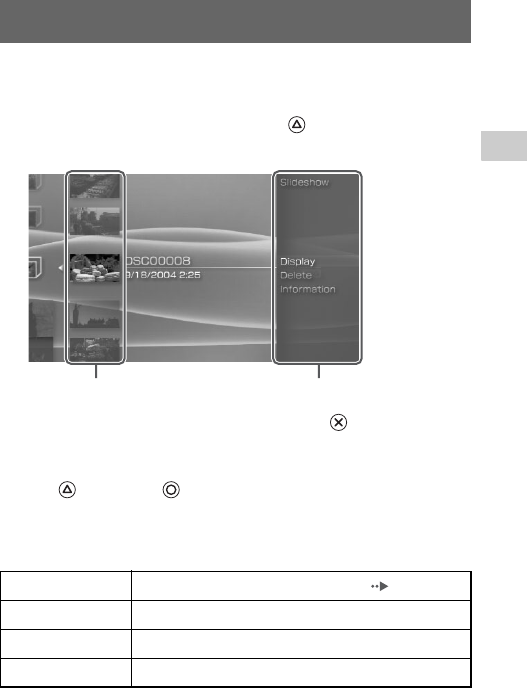
75
Photo
US
Photo options menu
When the Photo options menu is displayed, you can view information about or
delete images saved on a Memory Stick Duo™.
1 Select an icon and then press the button.
The options menu is displayed.
2 Select a menu item, and then press the button.
Clearing the options menu
Press the button or the button.
Options list
The options menu items available vary depending on the icon selected.
Photo options menu
Slideshow Automatically displays each image in order ( page 76)
Display Displays images
Delete Deletes folders or images
Information Displays information about the selected icon
Options menuIcons


















