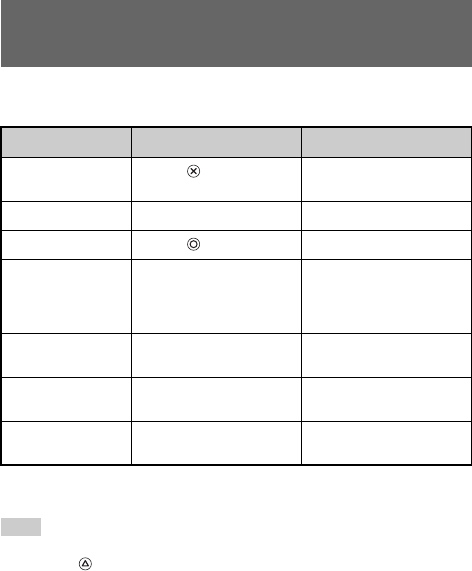
64
Operating with PSP™ system buttons or the remote control
You can operate the PSP™ system without using the control panel by using the
system buttons or the remote control.
* If you press and hold the button, the music will play in Fast Reverse/Fast Forward as long
as the button is held down.
Hint
Some buttons cannot be operated while the control panel is displayed on the screen. In this
case, press the button to clear the control panel.
Operating with PSP™ system buttons or the
remote control
System button operation Remote control operation
Play
Press the button or start
button.
Press the u button.
Pause Press the start button. Press the u button.
Stop Press the button. –
Skip to the beginning
of the current track or
the previous track
Press the L button.
Press the . button. Or,
press the . button as many
times as the number of tracks
you want to go back.
Skip to the beginning
of the next track
Press the R button. Press the > button.
Fast Reverse Press the left button.
*
Press and hold the .
button.
Fast Forward Press the right button.
*
Press and hold the >
button.


















