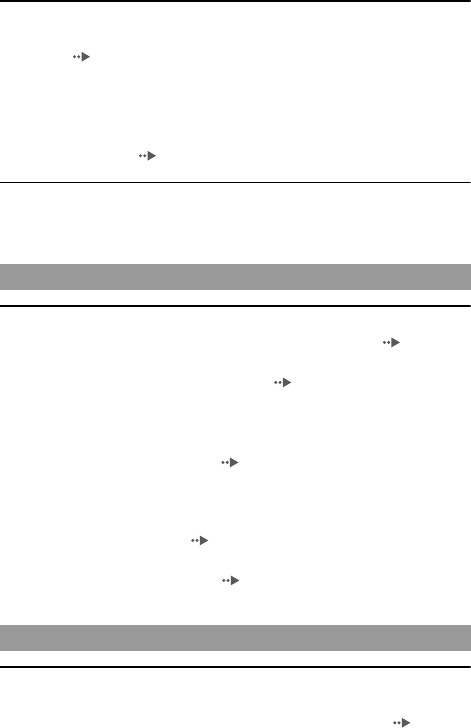
122
Troubleshooting
The system does not recognize the image data.
, Check that the data is saved in the correct folder on the Memory Stick
Duo™ ( page 81).
, If the file or folder name on the Memory Stick Duo™ is changed, or if the
file or folder is moved to another location using a PC, the system may not
recognize it.
, Images in a file format that is not compatible with the PSP™ system will
not be recognized ( page 112).
A folder on a Memory Stick Duo™ cannot be deleted.
, If there is non-image data in the folder, the folder cannot be deleted.
A connection to the network cannot be established.
, Check that the WLAN switch on the left side of the system ( page 23) is
turned on.
, Set the WLAN Power Save mode to Off ( page 91). This will allow the
system to communicate at full power.
, There may be too much distance between the system and the wireless LAN
access point or the system and the other player.
, Check that the network settings ( page 98) are correct. Refer to the
instructions supplied with the network equipment and by your Internet
service provider to make the correct network settings.
, Depending on the wireless LAN access point setting, you may need to enter
the system's MAC address ( page 88).
, When communicating with another system in ad hoc mode, both systems
must be set to the same channel ( page 98).
There is no sound or the sound quality from the headphones is
poor.
, Check that the headphones are fully inserted into the system ( page 28).
Wireless LAN
Headphones with remote control


















