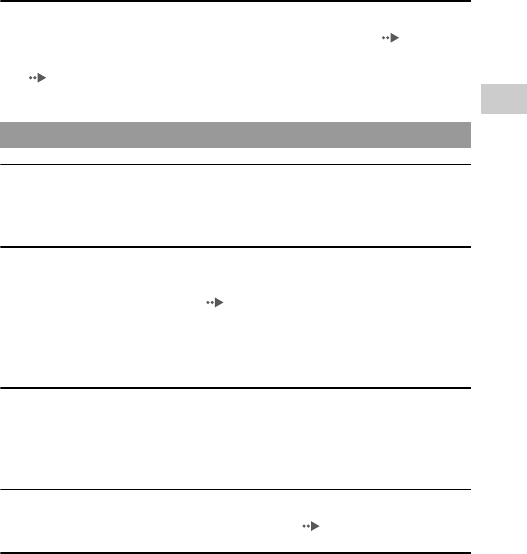
123
Additional information
US
Troubleshooting
, Check that the headset connector and the headphone plug are clean. If not,
wipe them with a dry, soft cloth. See also "There is no sound".
The remote control does not work.
, Check that the headphones are fully inserted in the system ( page 28).
, Check that the remote control is not in hold mode. If it is, clear hold mode
( page 24).
The system or AC adaptor is warm.
, During use, the system or AC adaptor may become warm. This is not a
malfunction.
The system is turned on, but does not operate.
, Check that the system is not in hold mode. If it is, slide the power/hold
switch up to clear hold mode ( page 34).
, Try sliding the power/hold switch up and holding until the power indicator
turns off. The system will be completely turned off. Then turn on the system
again.
The system does not function properly.
, Static electricity and other similar occurrences may affect the system's
operation. Remove the battery pack and AC adaptor, wait for about 30
seconds, and then restart the system.
When the buttons are pressed, there are no key tones.
, Check that the Key Tone feature is turned on ( page 92).
The date and time are reset.
, If the battery is not recharged and runs out, or if the battery pack is replaced,
the system date and time settings may be reset. Follow the on-screen
instructions to set the time and date.
Other issues


















